Add or Import a SafePLC2 Project
A SafePLC2 project can be added to the KAS-IDE or imported into an existing project.
- Right-click on Controller in the Project tree.
- Select Add SafePLC2 Project or Import SafePLC2 Project.
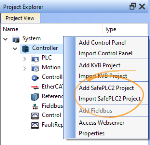
When importing a project you are prompted to select the file's location.
- There may only be a single instance of a SafePLC2 project in the KAS-IDE.
- If none exists, a SafePLC2 Project is added to the end of the Project tree.
- If there is a project, you are prompted to overwrite the project or cancel the import.
- The import cannot occur if SafePLC2 is running.
- There may only be a single instance of a SafePLC2 project in the KAS-IDE.
- A node is added to the end of the Project tree.






