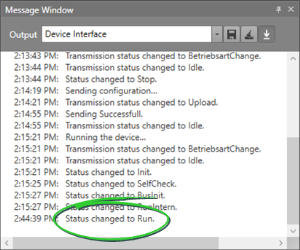KAS, SCU-1-EC, and AKD2G Workflow
-
Run the KAS application.
-
When the Execute input on the FSoEParamsInit function block goes high, the safety parameters are transferred to the AKD2G.
-
On a successful transfer, the safety network starts exchanging the Safety Process Data.
- The Status LED on the BBH SCU-1-EC shows 4.
-
The status of the AKD2G drive in KAS-IDE WorkBench or WorkBench shows Safety State: 6 – Normal operation and FSOE State: 54 - Process Data.
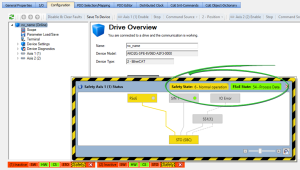
-
- Checking the AKD2G's status is also recommended.