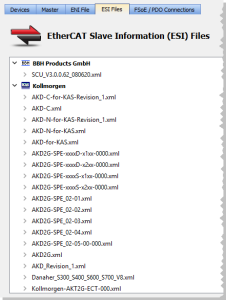ESI Files tab
This tab lists the available EtherCAT Slave Information (ESI) files and provides the ability to add and remove files.
Figure 1: The ESI Files tab
ESI files are sorted by vendor and then by the files provided by the vendor.
Each file lists the device it supports including:
- Device name
- Device description
- Device revision number
ESI files are easily added to the list by clicking the Add button and navigating to where the file is saved. The Delete button removes a file from the list but not your hard drive.
-
-
KAS-IDE manages Kollmorgen devices (AKD2G, AKD, AKD-N, etc.) and automatically installs and/or upgrade their ESI files to the latest version.
The KAS-IDE allows Kollmorgen ESI files to be upgraded, but downgrading is not possible.
Example: The Kollmorgen ESI files AKD-for-KAS.xml or AKD-N-for-KAS.xml should not be manually imported.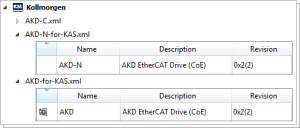
Figure 2: Do not overwrite these files.
Under special circumstances, Kollmorgen ESI files may be manually upgraded.
We recommend working with a Kollmorgen representative when doing so.
See ESI File Management for more information on working with ESI files,
-
-
WARNING: Replacing an ESI file changes the configuration of any associated device to the new file.
You are prompted to confirm or cancel replacing an ESI file and the associated device configurations.
ESI files are replaced when:
- Opening a project file that contains an ESI file that is different from the file in the KAS Internal Library of ESI files stored on the PC.
- You are prompted to select either:
- term_A (use the version in the project).
Selecting term_A overwrites the ESI Internal Library version. - term_B (use the ESI Internal Library version).
- term_A (use the version in the project).
- You are prompted to select either:
- Click the Add button in the ESI Files tab view and import an ESI file that either:
- Already exists in the KAS Internal Library of ESI Files stored on the PC.
- Contains duplicate device information that already exists in the KAS Internal Library of ESI Files stored on the PC.
-
- It is strongly recommended that you do not add or remove ESI files while multiple instances of the KAS-IDE are open.
Doing so modifies a global cache of ESI files.
Changes to the global ESI file cache from one instance of the KAS-IDE could create unexpected consequences in another instance.