Boot from Recovery Image (B2 Button)
-
- For PCMM2G: Insert the Recovery USB flash drive into X37 USB Port of the PCMM2G before holding the B2 button during boot sequence.
See PCMM2G Web server Recovery.
AKD PDMM and PCMM Only
To enter recovery mode, press and hold B2 during the boot sequence before the Boot Startup Script runs.
See AKD PDMM and PCMM Web server Recovery.
- When the system detects that the button is pressed, it enters Recovery Mode.
The 7-segment display shows a lower-case r.
- While in Recovery Mode, the AKD PDMM, PCMM, or PCMM2G downloads the firmware from the recovery image.
- When the firmware is being written to the flash drive, the 7-segment display animates.
- Do not power-off the system during this process.
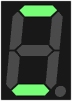 (repeats).
(repeats).
- When the download is complete, the controller goes into normal operation.
- If the download or write to flash fails, the 7-segment display shows a numeric error.
- See Errors for more information.
- If the download or write to flash fails, the 7-segment display shows a numeric error.
-
-
The controller displays a backward C on the 7-segment display if the wrong firmware is installed.
You must enter recovery mode to load the correct firmware file.
See Also






