B3 Button Backup
-
- PCMM2G: Currently does not support controller backup using the B3 menu button.
One of the functions accessible from the B3 button is backing up the controller.
- The Backup function stores a copy of the data on the:
- AKD PDMM or PCMM's SD card.
- PCMM2G's USB flash drive.
- This function is shown in the 7-segment display as bACUP.
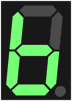
- Pressing B2 selects the function.
- This function does not initiate automatically.
- B2 must be pressed again to confirm the process.
The data that is backed up and copied to the SD card includes:
- PLC Application (including ECAT XML configuration, cam tables, etc.)
- AKD PDMM or PCMM configurations (auto-start and IP address).
- PLC application.
- Retain Variables.
-
-
Controller Log files and EtherCAT devices are not copied to the SD card.
They can be backed up using the Backup tab in the Web server.






