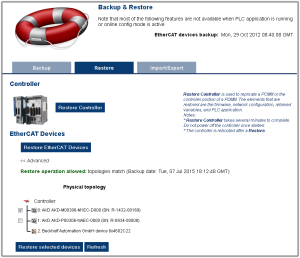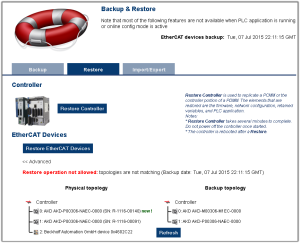AKD or AKD2G Backup / Restore Compatibility
The replacement AKD or AKD2G must have the same model number as the device that was originally stored in the backup.
- All AKD drives must have the same firmware version for the Backup and Restore to work.
- The Restore operation compares the model numbers between the backup and the replacement AKD.
- Restore is not allowed if they are not compatible.
-
- The AKD-Pxxxxx-NB and AKD-Pxxxxx-NC models are functionally compatible with, and may be replaced with, AKD-Pxxxxx-ND devices provided the backup contains AKD firmware version v01-22-00-000 and later.
|
|
|
Restore |
||
|---|---|---|---|---|
|
|
|
NB |
NC |
ND |
|
Backup |
NB |
|
|
|
|
NC |
|
|
|
|
|
ND |
|
|
|
|
- To check the model number on your AKD or AKD2G, see the sticker on the side of the drive.
- To check compatibility between your replacement drive and the backup, replace the AKD or AKD2G on the EtherCAT network and press the Scan network button.
-
-
The serial number (SN) is displayed in the Physical topology Web server view and on the sticker affixed to the AKD or AKD2G.
Use the serial number to match the actual hardware with its representation on the Web server.