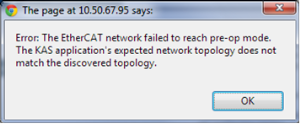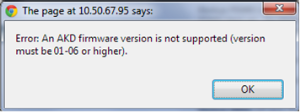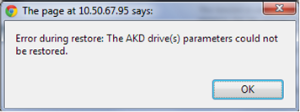EtherCAT Devices Backup / Restore Troubleshooting
The web server displays an error message if there is a failure of an EtherCAT device backup or restore.
- The message describes the cause of the failure and a possible remedy.
- Note any error messages; they are helpful with remedying the problem.
- These are some common error messages and remedies.
- The message box format may appear differently depending on the web browser, but the message content is the same.
- Using the IDE, open the EtherCAT view and scan the network.
- Compare the nodes, their order, and types to the topology in your application.
- After you identify the differences, either:
- Modify the application’s devices to match the physical network.
- Correct the physical network by adding/moving/removing nodes.
Before restoring the AKD or AKD2G, the backup file must be valid.
- To correct a bad backup file on a controller, import a known good backup file from another source (e.g., local hard drive, network drive, USB flash drive, etc.)
- If a valid backup file is not available, you must manually configure the replacement drives by downloading firmware and changing the drive’s parameters using the AKD/AKD2G views in the KAS-IDE.
The error message describes at which step the restore failed (e.g., failing to restore parameters).
- If an AKD or AKD2G restore fails and you have already verified the controller has a valid backup and the network topology is correct, then retry the Restore.
- If you still cannot restore successfully after two or three attempts, check the network cables and try a different replacement drive(s).
This test isolates the problem to the specific drives or the controller problem. - If you still cannot restore a replacement AKD or AKD2G, then you must manually configure the replacement AKD or AKD2G by downloading firmware and modifying the drive’s parameters using the drive views in the KAS-IDE.