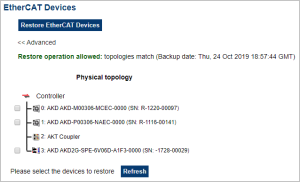Restore tab
Restore Controller
The Backup and Restore functions are used to replicate a Kollmorgen controller.
The controller data is replicated on these storage devices:
- AKD PDMM and PCMM: SD card.
- PCMM2G: USB flash drive.
The elements that are backed up or restored for all controllers are the:
- Controller firmware.
- Network configuration.
- PLC Application.
- Retain Variables.
- Shared Directory settings
- User data files.
- See User Data tab for more information.
- Web server and SSH user accounts configuration.
PCMM2G Backup / Restore Only
- Backup:
- AKD and/or AKD2G firmware packages and their respective drive parameters.
- EtherCAT network topology.
- Restore:
- The drive's data and firmware is copied from the USB flash drive to the controller flash when the Restore Controller function is selected.
- The Restore EtherCAT Devices function should be selected for restoring the data and the firmware of any replaced AKD or AKD2G drives.
Restore EtherCAT Devices
This function automatically restores the data and firmware of any replaced AKD or AKD2G drives and the station alias of other EtherCAT devices.
Advanced
Click this button to create a map of the network and its components.