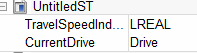Enum tab
This tab allows you to define enums (Enumerated Types). An enumerated type allows you to define a data type and assign a specific set of accepted values. 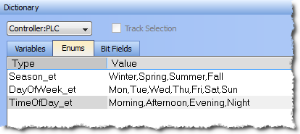
Adding Enums
An enum may be created in one of two ways:
- Right-click within the Enum tab and select Insert Enum.
- Press the Insert key while the Enum tab is active.
This creates a default enum labelled as "EnumTypen" with the Value of "V0,V1".
Double click on the Type or Value to make changes.
-
-
- An enum must contain two or more values. If only one value is defined, it will be not be considered and the previous value will be retained.
- An enum should not contain special characters such as #, @, etc.. If a special character is defined in the value field, it will be not be considered and the previous value will be retained.
Create Enums
- Enter the enum type and hash (#), the press Ctrl+Space. This opens a dialog to select the corresponding value.
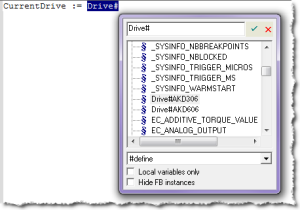
- Select the value and click the check mark. The value is loaded into your program.
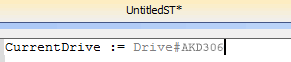
Declaring Enums
Enums may be declared in the same way as variables; at the end of the line press Enter.
As CurrentDrive is not a part of the dictionary, a dialog is opened to add the variable. Set the Types as the enum name. 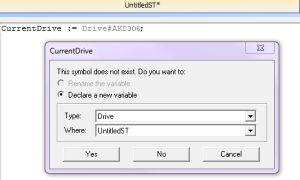
Once this is added, the variable will be displayed with the selected type in the Dictionary.