Windows Standard Conventions
Windows Manipulation
The following standards apply to the KAS-IDE windows:
- Move
- Resize
- Minimize
- Maximize
- Close (Alt+F4)
Press Esc to exit a pop-up window.
Mouse Manipulation
Double-click an item to open it (e.g. double-click a program in the Project Explorer to open it in the appropriate editor)
Right-click to open the menu and give access to the relevant commands (e.g. to add a variable to the Dictionary)
Table Manipulation
Sorting Items
If the sort feature is implemented, you can click in the column header to sort all the items according to one of the available parameters.
Click again to alternately sort in ascending or descending order.
Selecting a Cell
Click a cell in the table to select it. Once selected, press F2 to edit the value.
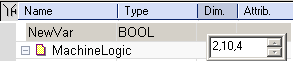
-
-
A double-click directly opens the pop-up window for editing.
Selecting a Row
When available, press the Spacebar to toggle the selection mode from cell to row. Then click a cell in the table to select the entire row. Once selected, press F2 to edit the values of the row.
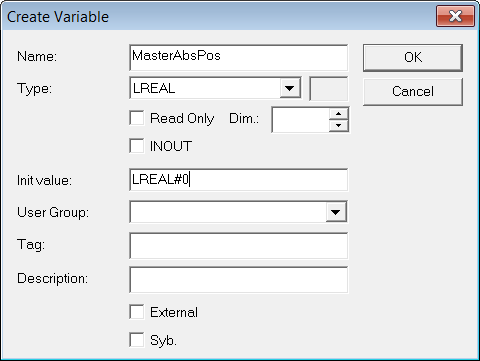
Resizing a Column
If you want to enlarge a column width to make more content visible, put the mouse in the table header between two columns so the cursor change to the following  and move right or left to resize your column.
and move right or left to resize your column.
After this operation, you need to scroll horizontally to see the other columns.






