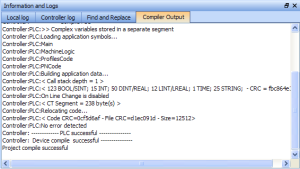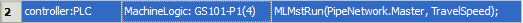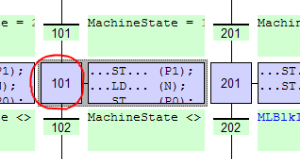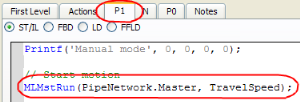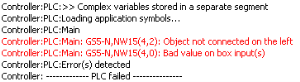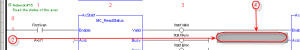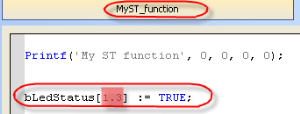Compiler Output tab
Figure 1: Compiler Output tab
This tab shows:
- Information about the last project compilation.
- Information messages as well as Warnings and Errors (highlighted in red).
- Successful and unsuccessful output is reported to help identify and troubleshoot problem areas of the program development.
Figure 2: Compiler Output tab with Warnings
-
-
Double-click an error to open the program in the workspace and jump directly to the relevant location in the editor.
This lets you rework the program and fix the error.In Figure 2, the first warning is for Sample_Inst.
Double click the item opens that item's location in the Dictionary.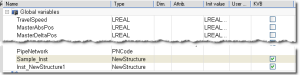
Figure 3: Item open in Dictionary
When there is a long list of statements, only the bottom part is displayed. Do not forget to scroll up.
- Scroll up to start from top and locate the first error message.
- Fix the error.
-
-
Because fixing one piece of code can eliminate multiple compiler output error, it is recommended to recompile each time you correct an error.
When no more errors exist, these messages are shown:
- PLC successful (the IEC 61131-3 code is correct).
- Device compile successful (is related to the Motion part (e.g. CAM profiles), EtherCAT XML file...).
- Generating Modbus files (related to the variables mapped with the HMI).
- Project compile successful (the complete project is ready to be downloaded to the target).
Text Displayed
Operands of * or / must be numbers and have the same type
Meaning
- This error appears in a ST instruction when a constant expression does not have the expected type in a multiplication or division operation.
- Typically, REAL is the default precision for floating points, so you must explicitly declare the long real constants with the LREAL# prefix when required.
- See Constant Expressions.
FFLD Location details
- Controller: PLC and Main refer to the program in the Project Explorer.