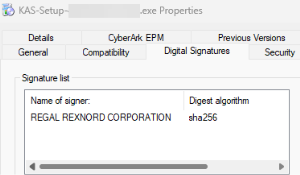System Requirements
KAS-IDE and KAS Simulator are compatible with any PC having this minimum hardware.
These are the minimum system requirements for the KAS-IDE.
|
Element |
Description |
|---|---|
|
Connectivity |
|
|
Display |
|
|
Memory |
1GB RAM (for 32-bit) or 2GB RAM (for 64-bit) or greater (recommended for complex applications). |
|
.NET Framework |
4.8.1 |
|
Processor Type |
Intel® Pentium® M or equivalent processor at 1.5GHz or greater. |
|
Storage |
16GB (for 32-bit) or 20GB (for 64-bit) of free space on hard disk. |
|
Supported Operating Systems |
|
|
Web Browser |
|
-
-
- Better results are achieved with OpenGL and 3D cards.
- A 100MB network is required to allow the KAS-IDE to Runtime communication to work in all conditions.
The AKD WorkBench AutoTuner and Scope both require 100MB of bandwidth to function properly.
-
- See Connect Remotely about the ports used by the KAS-IDE.
The ports may need to be opened to support connecting from an external network.
Digital Signatures
The KAS-IDE Installer and the executables are digitally signed to protect the integrity of these files and identify the distributor of the software components.
The digital signature appears as part of the file properties.
Figure 1: Example: KAS Setup Properties Digital Signature