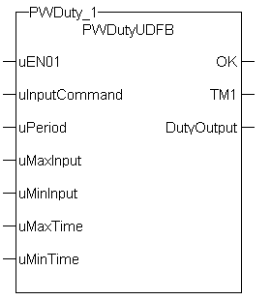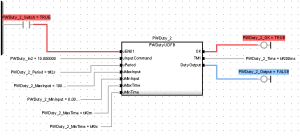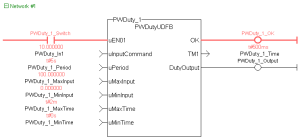FB_PWDutyOutput
 Function Block - Accepts an input value between the minimum and maximum input range and converts this to a duty cycle percentage.
Function Block - Accepts an input value between the minimum and maximum input range and converts this to a duty cycle percentage.
Inputs
|
Input |
Data Type |
Range |
Unit |
Default |
Description |
|---|---|---|---|---|---|
|
uEN01 |
BOOL |
0 to 1 |
N/A |
No default |
Enable for the block. |
|
uInputCommand |
REAL |
0 to -- |
N/A |
No default |
Signal Input. Sometimes the output of a PID block. |
|
uPeriod |
TIME |
0 to -- |
N/A |
No default |
Period of the duty cycle. |
|
uMaxInput |
REAL |
uMinInput to -- |
N/A |
No default |
uInputCommand at or above this number that sets DutyOutput =1. |
|
uMinInput |
REAL |
0 (zero)to uMaxInput |
N/A |
No default |
uInputCommand at or below this number set DutyOutput = 0 (zero). |
|
uMaxTime |
TIME |
uMinTime to uPeriod |
N/A |
No default |
Maximum on time for the output. |
|
uMinTime |
TIME |
0 (zero)to uMaxTime |
N/A |
No default |
Minimum on-time for the PW Duty Output. |
Outputs
|
Output |
Data Type |
Range |
Unit |
Description |
|---|---|---|---|---|
|
OK |
BOOL |
0 to 1 |
N/A |
Function block is operational. |
|
TM1 |
TIME |
0 (zero) to uPeriod |
N/A |
On-time of the Output. |
|
DutyOutput |
BOOL |
0 to 1 |
N/A |
PW signal ( switching between 0 and 1). DutyOutput is set to 0 (zero) when the function block is not active (not eabled by the first input). |
Remarks
The output is then cycled on and off over the period of the duty cycle at the duty cycle percentage.
- To have the output ON time range from 0 (zero) to the duty cycle period, the minimum should be set to 0 (zero) and the maximum to the duty cycle period.
- If the calculated duty cycle is:
- Based on the input and the range values are less than the minimum ON time (MinTime), the output does not come on.
- Between or equal to the range values the output is cycled by the duty cycle.
- Greater than the maximum ON time (MaxTime) the output will remain on.
This image shows the function or function block I/O.
Figure 1: Pulse Width Duty Cycle
Usage
Flash a warning light for operators.
Function Block Calculations
IF (uInputCommand - uMinInput) < 0 then //If Command less than MinInput turn out put off
DutyOutput := 0;
ELSIF (uInputCommand - uMaxInput) > 0 then //If Command greater than MaxInput turn out put on
DutyOutput := 1;
ELSE
DutyCycle := (uInputCommand - uMinInput)/(uMaxInput - uMinInput); //Calculate Duty Cycle
ONTimeFromInput := DutyCycle * any_to_REAL(uPeriod) ; //Calculate Ontime
IF any_to_TIME(ONTimeFromInput) < uMinTime then
DutyOutput := 0;
ELSIF any_to_TIME(ONTimeFromInput) > uMaxTime then
DutyOutput := 1;
ELSE
TM1 := any_to_TIME(ONTimeFromInput) ;
TM0 := uPERIOD - TM1; //Calculate offtime
DutyOutput := Inst_blinkA( 1 , TM0 , TM1 ); //Use BlinkA function to set PW output
END_IF ;
END_IF ;
FBD Language Example
FFLD Language Example
IL Language Example
Not available.
ST Language Example
Inst_FB_PWDutyOutput( PWDuty_3_Switch, PWDuty_In3, PWDuty_3_Period, PWDuty_3_MaxInput, PWDuty_3_MinInput, PWDuty_3_MaxTime, PWDuty_3_MinTime);
PWDuty_3_OK:=Inst_FB_PWDutyOutput.OK;
PWDuty_3_Time:=Inst_FB_PWDutyOutput.TM1;
PWDuty_3_Output:=Inst_FB_PWDutyOutput.DutyOutput;
See Also