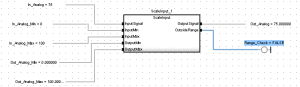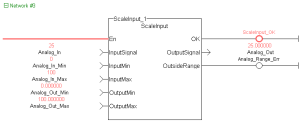FB_ScaleInput - Scaling Analog IO
 Function Block - Converts un-scaled DINT values from Analog Inputs into user units of type LREAL.
Function Block - Converts un-scaled DINT values from Analog Inputs into user units of type LREAL.
Inputs
|
Input |
Data Type |
Range |
Unit |
Default |
Description |
|---|---|---|---|---|---|
|
InputSignal |
DINT |
0 to 4 |
N/A |
No default |
Un-scaled input signal. |
|
InputMin |
DINT |
0 to 4 |
N/A |
No default |
Minimum value of accepted input signal range. |
|
InputMax |
DINT |
0 to 4 |
N/A |
No default |
Maximum value of accepted input signal range. |
|
OutputMin |
LREAL |
0 to 4 |
N/A |
No default |
Output value mapped to the InputMin. |
|
OutputMax |
LREAL |
0 to 4 |
N/A |
No default |
Output value mapped to the InputMax. |
Outputs
|
Output |
Data Type |
Range |
Unit |
Description |
|---|---|---|---|---|
|
OutputSignal |
LREAL |
|
N/A |
Scaled value of the Input Signal with type converted to LREAL. Stays within specified Min/Max output values. |
|
OutsideRange |
BOOL |
FALSE, TRUE |
N/A |
TRUE if the InputSignal is outside the range setup by min/max values, otherwise FALSE. |
Remarks
- Scale s DINT to LREAL.
- The input signal is converted based on a linear mapping automatically calculated by two points entered.
- InputMin is mapped to OutputMin, InputMax is mapped to OutputMax, and all values in between are scaled automatically.
- If an input value is not between the selected Min/Max, the Boolean output OutsideRange turns TRUE.
- The OutputSignal is set to the corresponding OutputMin or OutputMax value.
This image shows the function or function block I/O.
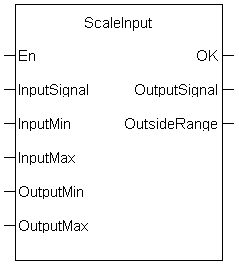
Figure 1: FB_ScaleInput
Usage
Scale an analog signal from a drive.
FBD Language Example
FFLD Language Example
IL Language Example
Not available.
ST Language Example
//Scale an integer based analog input signal into floating point LREAL variable
ScaleInput_1( Analog_In, Analog_In_Min, Analog_In_Max, LREAL_Out_Min, LREAL_Out_Max );
LREAL_OutputSignal:= ScaleInput_1.OutputSignal;
Analog_Range_Err:= ScaleInput_1.OutsideRange;
See Also