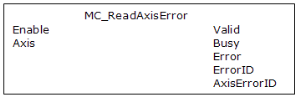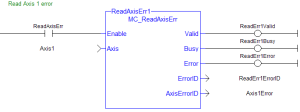![]()
 Function Block - Returns the error status of the specified axis.
Function Block - Returns the error status of the specified axis.
Inputs
|
Input |
Data Type |
Range |
Unit |
Default |
Description |
|---|---|---|---|---|---|
|
Enable |
BOOL |
FALSE, TRUE |
N/A |
No default |
Request to read the error status of the axis. |
|
Axis |
AXIS_REF |
1 to 256 |
N/A |
No default |
Name of a declared instance of the AXIS_REF library function.
|
Outputs
|
Output |
Data Type |
Range |
Unit |
Description |
|---|---|---|---|---|
|
Valid |
BOOL |
FALSE, TRUE |
N/A |
Indicates the AxisErrorID output is valid. |
|
Busy |
BOOL |
FALSE, TRUE |
N/A |
Indicates this function block is executing. |
|
Error |
BOOL |
FALSE, TRUE |
N/A |
Indicates an invalid input was specified. |
|
ErrorID |
INT |
-32768 to +32767 |
|
Indicates the error if Error output is TRUE. |
|
AxisErrorID |
INT |
-32768 to +32767 |
|
Indicates the error status of the axis.
|
Remarks
-
-
This function or function block returns cached data.
See Program a Multi-Core Controller.
See Function Blocks - General Rules about how inputs and outputs work.
Output Bits
|
Hexadecimal |
Decimal |
Description |
|---|---|---|
|
0000H |
0 |
No Error |
|
0001H |
1 |
User-set E-stop via MC_EStop, E-stop |
|
0002H |
2 |
Loss of Feedback, E-stop |
|
0004H |
4 |
Drive Fault, E-stop |
|
0008H |
8 |
Drive Communication Failure, E-stop |
|
0400H |
1024 |
Synchronization Error, C-stop |
|
0700H |
7192 |
Drive Overtravel Limit Exceeded, Cstop. |
-
-
Multiple errors can be active at the same time.
Example: If a User-set E-stop and an Excess Position Error E-stop are both active, the value is 00000011H (17 decimal).
Figure 1: MC_ReadAxisErr
FBD Language Example
Not available.
FFLD Language Example
IL Language Example
Not available.
ST Language Example
(* MC_ReadAxisErr ST example *)
Inst_MC_ReadAxisErr( TRUE, Axis1 );
//Inst_MC_ReadAxisErr is an instance of MC_ReadAxisErr function block
AxisErrorBits := Inst_MC_ReadAxisErr.AxisErrorID; //AxisErrorID contains the error bits