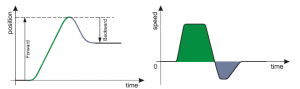MLPmpRel
![]()
 Function - Used to perform two subsequent relative moves.
Function - Used to perform two subsequent relative moves.
Inputs
|
Input |
Data Type |
Range |
Unit |
Default |
Description |
|---|---|---|---|---|---|
|
BlockID |
DINT |
-2147483648 to 2147483647 |
N/A |
No default |
ID name of a PMP function block in the Pipe Network. |
|
DeltaFirst |
LREAL |
No range |
User units |
No default |
Length of the first move.
|
|
DeltaSecond |
LREAL |
No range |
User units |
No default |
Length of the second (return) move.
|
Outputs
|
Output |
Data Type |
Range |
Unit |
Description |
|---|---|---|---|---|
|
Default (.Q) |
BOOL |
FALSE, TRUE |
N/A |
Returns TRUE if the function or function block successfully completed. See Function - General Rules. |
Remarks
- Using the MLPmpRel function block, the PMP Generator produces forward-backward motions with a non-stop, jerk-free transition through zero speed.
- See the example image PMP Generator Forward and Backward Motion Profile.
- This feature is useful for linear axes which must move back and forward without any pause at one end.
- This function is used to do a single relative move, ending in zero speed, by setting the DeltaSecond argument to zero (0.0).
- If it is done, for the controlling speed to be the first move, the Last_Travel_Speed parameter must be set equal to or greater than the First_Travel_Speed parameter.
- The slower of the two speeds is utilized to optimize the S-curve behavior for the move whether it is a 2 or 1 delta move.
- If the DeltaSecond argument is non-zero, it must have the opposite sign than the sign of the DeltaFirst argument.
Figure 1: PMP Generator Forward and Backward Motion Profile
FBD Language Example
FFLD Language Example
IL Language Example
Not available.
ST Language Example
//Execute a Relative move on a PMP Block name “PmpMaster” with a First Travel Speed of 750.0, Second Travel Speed of -500,
MLPmpRel( PipeNetwork.PmpMaster, 750 , -500);
See Also