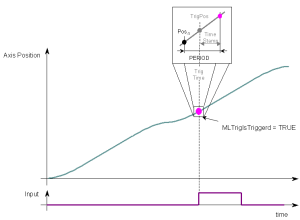MLTrigIsTrigged
![]()
 Function - Checks if the selected block has been triggered.
Function - Checks if the selected block has been triggered.
Inputs
|
Input |
Data Type |
Range |
Unit |
Default |
Description |
|---|---|---|---|---|---|
|
BlockID |
DINT |
-2147483648 to 2147483647 |
N/A |
No default |
ID number of an initiated Trigger object. |
Outputs
|
Output |
Data Type |
Range |
Unit |
Description |
|---|---|---|---|---|
|
Default (.Q) |
BOOL |
FALSE, TRUE |
N/A |
Returns TRUE if the selected Trigger Object has triggered. See Function - General Rules. |
Remarks
-
-
This function or function block returns cached data.
See Program a Multi-Core Controller.
- When a block has been triggered, it contains the time and position when a Fast Input event occurred.
- The application has to reset the block before the block can be triggered again.
- All trigger events that are sent to the block during its triggered state are lost.
- Once triggered, a block has to be reset before it can be triggered again.
- All events sent to a block while in a triggered state are ignored.
- The position and time information is lost.
Fast Homing - Inputs
See these topics for more information:
- Fast Homing Example with the Pipe Network Motion Engine Axis Pipe Block
- Fast Homing Example with the PLCopen Motion Engine
- Fast Inputs with Pipe Network Motion
- Pipe Network Registration and Fast Homing
- Registration Position Capture Example with Pipe Network Trigger Block
FBD Language Example
FFLD Language Example
IL Language Example
Not available.
ST Language Example
//Check if a Trigger Block has been triggered, then save position
IF MLTrigIsTrigged( PipeNetwork.TRIGGER ) THEN
Trig_Position := MLTrigReadPos( PipeNetwork.TRIGGER );
END_IF
See Also