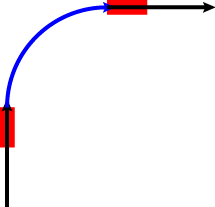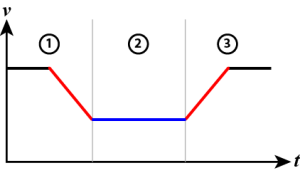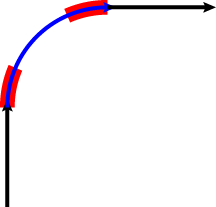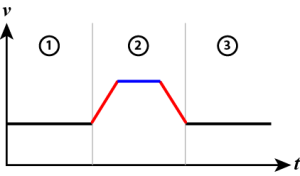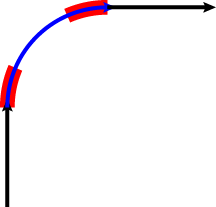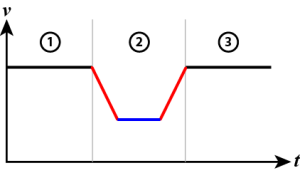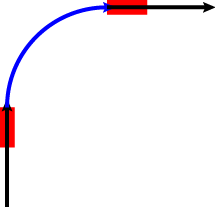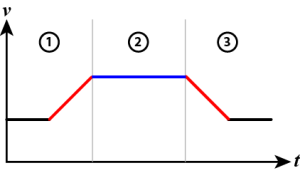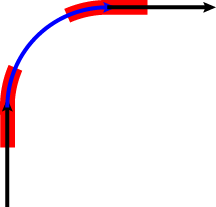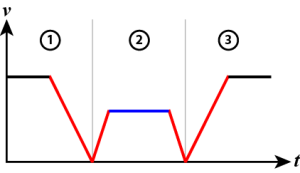Blending with Transitions
When blending and a transition are specified, the buffer mode is used to blend velocities of path segments when the path changes from the incoming segment to the transition segment and from the transition segment to the outgoing segment.
Notes
- S-Curve Corner transitions only support blending buffer modes.
- All blending moves are treated the same when using S-Curve Corner transitions since the transition includes blending.
- See S-Curve Corner Line-to-Line Transitions.
- The most common blending mode choices for applications are listed in the table.
- This shows the velocity profile and where acceleration occurs on the path.
- In the examples:
- Blue = Transition arc.
- Red = Where the acceleration occurs.
- 1 = Incoming move.
- 2 = Transition.
- 3 = Outgoing move.
|
Buffer Mode |
Example |
Profile |
|---|---|---|
|
BM_BLENDING_LOW When the transition velocity is smaller than the incoming and outgoing move velocities. |
||
|
BM_BLENDING_LOW When the transition velocity is larger than the incoming and outgoing move velocities. |
||
|
BM_BLENDING_HIGH When the transition velocity is smaller than the incoming and outgoing move velocities. |
||
|
BM_BLENDING_HIGH When the transition velocity is larger than the incoming and outgoing move velocities. |
||
|
BM_BUFFERED |