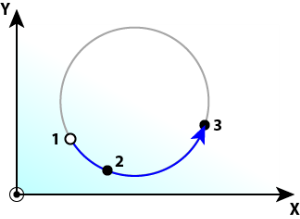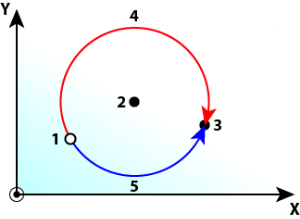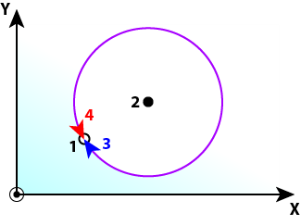Circular Moves Diagrams
CircMode = BORDER
- The user defines the end point and a border point (= input AuxPoint) on the sector of the circle which the machine will traverse.
- For Relative mode, both points are defined relative to the starting point.
- Advantage
- The border point can usually be reached by the machine, i.e., it can be taught.
- Disadvantage
- Restricted to angles < 360° in one single command.
|
|
- Starting point.
- Border point.
- End point.
|
CircMode = CENTER
- The user defines the end point and center point (= input AuxPoint) of the circle.
- The input PathChoice defines clockwise or counter-clockwise motion.
- For Relative mode, both points are defined relative to the starting point.
- Advantage
- Full 360° moves are possible.
- Disadvantages
- Cannot perform zero-distance moves.
- Over-determination of the circle equation.
|
|
- Starting point.
- Center point.
- End point.
- Clockwise move.
- Counter-clockwise move.
|
A 360° move is performed if the end point is the same as the start point.
|
|
- Starting and Ending point.
- Center point.
- Clockwise move.
- Counter-clockwise move.
|