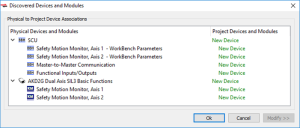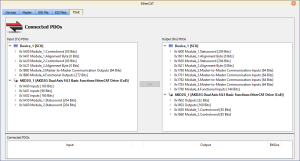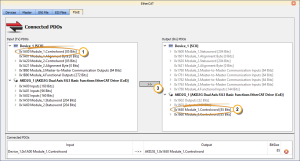Set Up FSoE Master and an AKD2G with SafeMotion Monitor
- Manually set up FSoE PDOs
- Copy links for a FSoE Master and an AKD2G with SafeMotion Monitor.
This example uses a simple EtherCAT topology consisting of a Controller (PxMM or PCMM2G), a BBH SCU safety master (Device_1), and an AKD2G with SMM Basic safety drive (AKD2G_1).
-
- If using a BBH SCU-1-EC and SafePLC2 software, then the FSoE PDOs can be automatically setup by the KAS-IDE and SafePLC2.
See SafePLC2 Projects for more information.
For all other third party FSoE Masters, use this procedure.
Create Safety Application
First, use the 3rd party Safety PLC software to create a safety application for the FSoE master. For example, the application will contain a FSoE master and an AKD2G with Axis1 and Axis2 as slave devices.
- Set the AKD2G Connection IDs to match the the AKD2G SafeIDs.
- Compile and download the safety application to the FSoE Master.
-
Run the safety application in FSoE Master.
The state will be “Run Intern” and the FSoE state will be “8”.
KAS-IDE Project Set Up
To finish the example, a project is created in the KAS-IDE using the 2-axis Pipe Network template.
- The IP address of the controller is set in the project.
-
Scan the EtherCAT network to discover the devices.
-
We are prompted to recompile the project due to changes in the EtherCAT topology.
We respond No because we have not set up the PDO copy links. -
To connect the PDOs we open the FSoE / PDO Connections tab which is populated with Input and Output PDOs.
-
To connect PDOs we choose an input, an output, and click the Connect button.
Connections are displayed at the bottom of the tab. -
We make these connections:
- Device_1[SCU] PDO 0x1A00 to AKD2G_1 PDO 0x1650
- Device_1 [SCU] PDO 0x1A20 to AKD2G_1 PDO 0x1660
- AKD2G_1 PDO 0x1A50 to Device_1 [SCU] PDO 0x1600
- AKD2G_1 PDO 0X1A60 to Device_1 [SCU] PDO 0x1620
- Compile, download, and run the KAS application.
The BBH master has changed the state to Run and the FSoE state is 4.
The Safety Master and the Safety Slave are now exchanging data over EtherCAT.
See Also