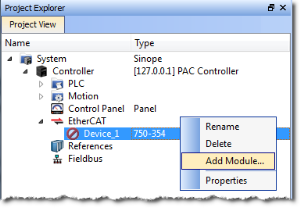Add Third Party EtherCAT Modules
Modules can be added to third party MDP (Modular Device Profile) EtherCAT devices in the Project view.
This helps to pre-configure the EtherCAT network in the project before connecting to the controller.
Procedure
- Right-click a MDP EtherCAT device and select Add Module... from the menu. (Figure 1)
- Select a module from the EtherCAT Module Selector dialog box.
- Click OK to save the changes or selections and close the dialog.
Figure 1: Right-click menu - Add Module... selected
The module is added to the project under the selected EtherCAT device.
Limitations
When adding modules from the Project View, there are limitations:
- Modules cannot be manually added to devices that are mapped to physical devices.
- Modules are only added to an unmapped, manually added MDP device.
- Manually adding a MDP device does not automatically add mandatory modules.
- Either:
- Consult the device documentation to identify the mandatory modules and add them manually.
- Discover the mandatory modules under the physical MDP devices, using the EtherCAT network scan.
- Either: