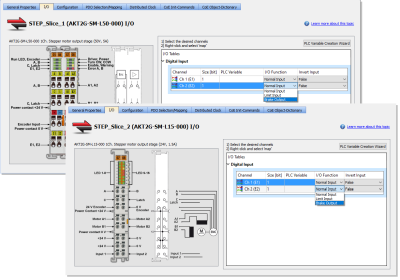AKT2G-IO-SM-Lxx Stepper Drive I/O Tab
This tab is used to assign PLC variables to device I/O.
| Element | Description |
|---|---|
| PLC Variable | A PLC variable may be assigned to each channel. Double-click (or right-click and select Map) to open the PLC Variable Selector to choose or create a variable. Alternatively you may use the PLC Variable Creation Wizard to automatically create a list of variables for mapping. |
| I/O Function |
The AKT2G-IO-SM-Lxx stepper slices provide two digital inputs.
|
| Invert Input | This option inverts the state of the input when set to True. This is set to False by default. This setting is applicable only when the I/O channel is configured as either Normal Input or Limit Input. |
-
-
- See Add and Configure I/O Slices for adding a stepper drive to your project.
- See AKT2G-SM-L15-000 or AKT2G-SM-L50-000 for information on the devices.
- See AKT2G-SM-Lx Object Description for stepper drive-specific object descriptions.