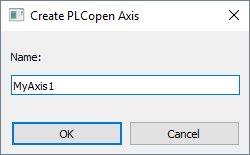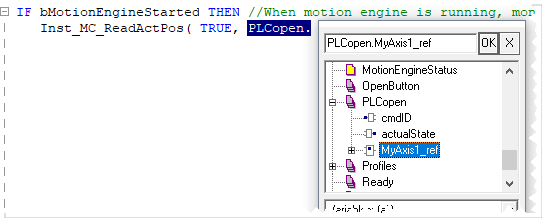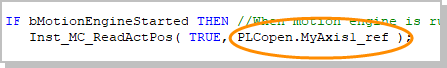Create a PLCopen Axis
-
In the Project Explorer, under PLCopen, right-click the Axes folder and select the New Axis command in the menu.
-
Give the new axis a name the Create PLCopen Axis dialog.
- Fill in the axis properties by right-clicking on the new axis.
See Modify PLCopen Axis for details. -
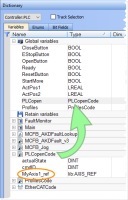 Compile the project to generate the code for the PLCopen axis reference(s).
Compile the project to generate the code for the PLCopen axis reference(s).Each axis will show in the variable type PLCopenCode, which is used by the PLCopen Global variable.
-
The PLCopen.XXXXXX_ref (MyAxis1 in the example below) is an instance of an AXIS_REF Structure that can be used in your PLC programs.
-
-
The PLCopen axis Name and Number in the PLCopen Axis Data dialog, are automatically applied to the PLCopen instance under Global variables in the Dictionary when the project is compiled.