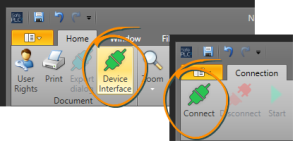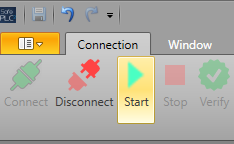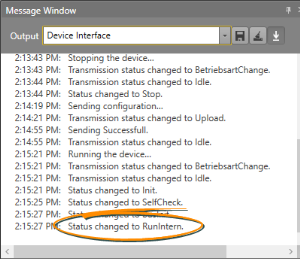Connect SafePLC2 to an SCU-1-EC
-
Connect to the SCU-1-EC by clicking the Device Interface and then click the Connect button.
-
After successfully connecting to the device, click Send Configuration to download the safety application.
-
After a successful download of the application, click on the Start button to run the safety application.
-
The status of the SCU changes to RunIntern.