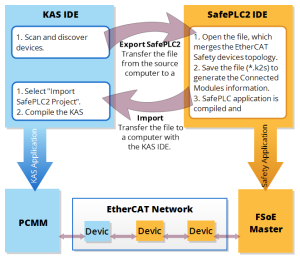Import Method Connection
Use this method when the KAS-IDE and SafePLC2 are not installed on the same computer.
This procedure assumes you have already added a SafePLC2 project to the KAS project tree.
- Export the SafePLC2 node.
See Import Method Connection. - Name and save the .k2s Safety Project file.
- Transfer the exported file to a computer which has SafePLC2 installed.
- Open the Safety Project file with SafePLC2.
SafePLC2 automatically populates the safety devices from the EtherCAT Safe topology defined in the KAS-IDE. - Complete and save the SafePLC2 Safety Project.
- Compile the Safety Project and download it to the SCU1 controller.
- Transfer the completed .k2s Safety Project file back to the computer with the KAS-IDE.
- Import the completed Safety Project.
See Import Method Connection. - Complete and compile the KAS project.
The KAS-IDE automatically creates the required black channel communication required from the connected module information passed to KAS from SafePLC2.
- Download the compiled KAS application to the controller and run it.
- The Black Channel will establish the Safety network connection when EtherCAT goes into the operational state.
- The SCU transitions to Run mode.