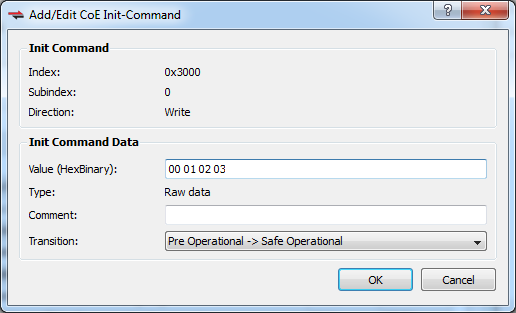Adding CoE Commands
This command allows you to construct a new Init Command by supplying Index, Subindex, Value, Comment, Transition, and Direction attributes.
The dialog lists the device's object dictionary and the objects are filtered based on the Direction currently selected, e.g. if "Write" is selected then the Read-only objects are not shown.
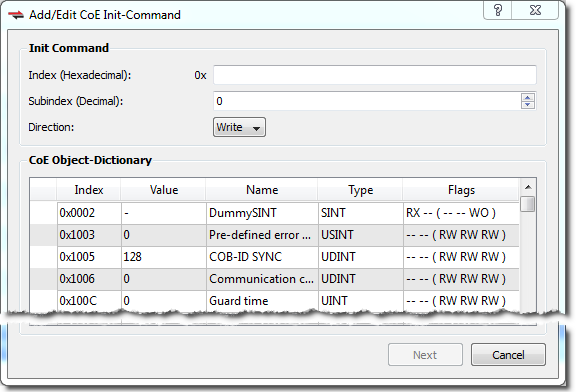
-
-
- The Index field accepts four characters at most.
- The Subindex has a range of 0 - 255.
- When setting the Direction you may select Read or Write.
- Selecting an item in the CoE Object-Dictionary auto-populates the Index and Subindex entries.
The Next button is available once the Index and Subindex fields have values.
If the Init Command is already in the dictionary (i.e. the Index and Subindex you specified are already used) then you are presented with a dialog which allows you to specify the Value, a Comment, and the Transition.
- The Transition may be Pre Operational -> Safe Operational or Safe Operational -> Operational.
- If the Type is "STRING (20)" or "STRING (50)", you may only enter up to 20 or 50 characters.
Clicking OK adds the command to the appropriate transition group in the CoE Init Commands tab and setes the Source attribute to User.
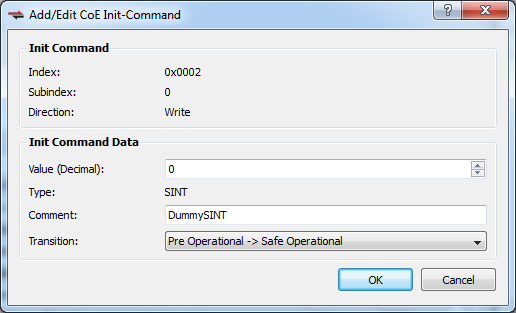
If the Init Command data type is an array of bytes, then all the bytes can be entered in HexBinary format in the Value text box. The size of the array determines the maximum data that can be entered.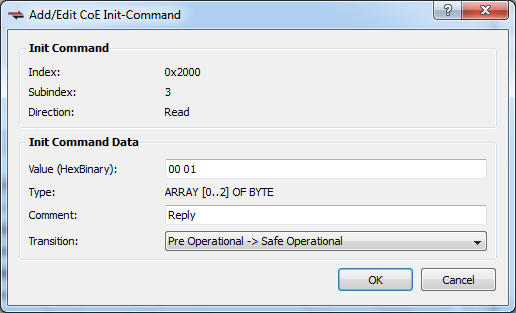
Adding a new command (i.e. the Index and Subindex are not in the dictionary) presents you with a dialog which allows you to specify a Value, Comment, and Transition.
- The Value must be entered in HexBinary format as shown below.
- The Transition may be Pre Operational -> Safe Operational or Safe Operational -> Operational.
Clicking OK adds the command to the appropriate transition group in the CoE Init Commands tab and sets the Source attribute to User.