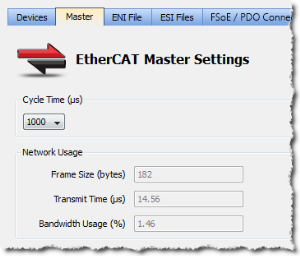EtherCAT Master Settings tab
This tab includes configurations for the EtherCAT bus master.
Figure 1: EtherCAT Master Settings
|
Item |
Description |
|---|---|
|
Duration of one cycle in microseconds to define the time base period for scheduling the motion and the PLC programs. Available times include:
|
|
|
Frame Size |
The total size (in bytes) of the EtherCAT frame sent cyclically.
|
|
Transmit Time |
The time (in microseconds) that it takes to send a frame. |
|
An estimation of the percentage of the cycle time used to transmit a frame of data. Bandwidth value goes up when cycle time decreases (see calculation below) |
|
|
A configurable threshold for generating an E30 error and shutdown of EtherCAT communication.
See EtherCAT Error Messages for more information about working counter. |
The read-only fields show (unknown) when the Use imported file check box is selected.
Otherwise, they are recalculated and refreshed each time:
- A device is added or removed.
- A device simulation state changes.
- See EtherCAT Devices tab for more information.
- The Use imported file check box is cleared.
See ENI File tab for more information.
Bandwidth Calculation Algorithm
The Bandwidth (BW) usage calculation takes into account the calculated frame size and the Ethernet speed (100 Megabits per second).
BW% = Transmission time / Cycle Time
With Transmission time (μsec) = (Frame Size in bytes * 8) bits / 100 * 106 bps
Example
If Frame Size = 100 bytes
then Transmission Time = 100*8 / (100*106 ) = 8 μsec
If cycle time = 1000 μsec
then BW% = 8/1000 = 0.8 %