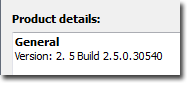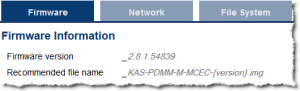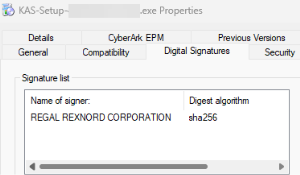KAS-IDE to Runtime Compatibility
The KAS software includes two main software components, the KAS-IDE and the Runtime.
- The KAS-IDE resides on your PC and the Runtime resides on either the:
- Programmable automation controller (i.e., PCMM or PCMM2G).
- Programmable drive (i.e., AKD PDMM).
- For optimum operation, the KAS-IDE installed and run on the PC must be compatible with the Runtime installed on the controller or programmable drive.
The KAS installer and controller Runtime contain the version information in the file name.
Example
-
- The version in this text is only an example of the syntax.
The firmware file has a different version number.
KAS-Setup-4.03.0.60001.exe KAS-PCMM-M-M1EC-4.03.0.60001.img KAS-PCMM-M-MCEC-4.03.0.60001.img KAS-AKD PDMM-M-M1EC-4.03.0.60001.img KAS-AKD PDMM-M-MCEC-4.03.0.60001.img
The version is determined by:
|
Version Source |
Found From |
Example |
|---|---|---|
|
KAS-IDE, Controller, or Simulator |
Help menu > About |
|
|
AKD PDMM |
Web server Settings Firmware tab |
The compatibility between the KAS-IDE and the Runtime is defined by matching the digits in the versions.
The KAS-IDE and Runtime use the same version scheme:
major . minor . micro . revision
- If the KAS-IDE to Runtime major.minor is:
- NOT equal, they are NOT compatible.
- Is equal, but the micro is NOT equal, they are not 100% compatible.
- If the KAS-IDE to Runtime major.minor.micro is equal, they are compatible.
Examples
|
IDE |
Runtime |
Compatible? |
IDE to Runtime Connection |
|---|---|---|---|
|
4.03.xx.xxxx |
1.2.xx.xxxx |
NO No connection. |
The IDE displays an error message. |
|
4.03.0.xxxx |
4.03.1.xxxx |
YES* |
Connection possible. The KAS-IDE displays warning and requires user to click OK to continue. |
|
4.03.0.xxxx |
4.03.0.xxxx |
YES |
Normal connection. |
|
4.03.0.30540 |
4.03.0.30540 |
YES |
Normal connection. |
*Not a recommended configuration.
The KAS-IDE operates but there can be different features available between the KAS-IDE and the Runtime.
It is recommended to upgrade either the KAS-IDE or the Runtime to matching versions.
Digital Signatures
The KAS-IDE Installer and the executables are digitally signed to protect the integrity of these files and identify the distributor of the software components.
The digital signature appears as part of the file properties.
Figure 1: Example: KAS Setup Properties Digital Signature