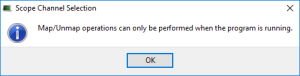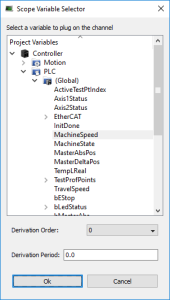Map a Variable to the Oscilloscope
A probe (variable) can be directly plugged or mapped from within the Oscilloscope.
- Right-click on any channel (already mapped or not) in the channels list.
- Click the Map option to open the Scope Variable Selector.
- Navigate through the available variables and select the one to connect to the channel.
Figure 1: Use the Variable Selector to choose a variable to be mapped in the Oscilloscope
The Scope Variable Selector contains only the PLC variables eligible for the Softscope as long as they are not in a UDFB instance.
This includes: BOOL, BYTE, DINT, DWORD, INT, LINT, LREAL, LWORD, SINT, TIME, UDINT, UINT, ULINT, USINT, WORD.
Only a subset of variables are displayed (e.g., ActualVelocity 1 is not visible), when in Simulated mode.
- Axis Pipe Block about Axis pipe block positions.
- Axis Positions Data about PLCopen Axis positions.
- (Optional) Set the Derivation Order.
This is the number of derivatives to apply to the trace. - 1 - Generates a trace for the axis command velocity.
- 2 - Generates a trace for the axis command acceleration.
- 3 - Generates a trace for the axis command jerk.
- (Optional) Set the Derivation Period.
The value entered should be either 0.0 (no modulo) or the Modulo Period (e.g., 360.0).- If the selected Derivation Order is greater than zero, the Derivation Period of the selected signal can be used to remove rollover spikes in the derivative value if the variable is of a periodic nature as the result of modulo behavior.
See:
If the variable selected is the axis command position, then setting the Derivation Order to:
Un-map Variables from the Scope
Use this procedure to disconnect a probe:
- Right-click on the channel to remove from the channels list and select Unmap to disconnect the probes.
- Select the Unmap all Oscilloscope Channels command from the right-mouse menu in the Dictionary or the Pipe Network.