 Analog Motion
Analog Motion
This view allows you to configure the drive such that it follows a command from an analog signal. The diagram shows any current voltage being applied and the resulting scaled command, if applicable.
| Element | Image | Description | Parameter |
|---|---|---|---|
| Analog Input Source |
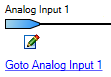
|
Select which analog input will be used. To select which analog input to use, click on the block or the edit symbol.To configure the behavior of the analog input itself, click the link labeled "Goto Analog Input [#]" |
The keyword used depends on the operation mode. |
| Analog Actual Value | Actual voltage measured on the selected analog input. | ||
| Analog Input Scaling |
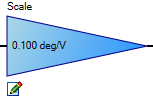
|
Enter a factor by which to scale the analog input. The unit depends on the operation mode and user units defined for this axis. |
The keyword used depends on the operation mode. |
| Command Actual Value | Actual value of the command. The unit depends on the operation mode and user units defined for this axis. | ||
|
Current/ Position/ Velocity/ Command |
Clicking this item brings you to the corresponding loop view depending on the operation mode. |

















