 MLCamSwitch
MLCamSwitch
Description
Switches the CAM Profile in a selected CAM object. Can be used in combination with a comparator to check that profiles are switched at a time where the input and output values of both the old and new profiles are equal, so an Axis receives continuous position values and does not jump.
These profiles are created and initiated separately and the shape is created with the CAM Editor. With the Editor profiles can be changed graphically or by manually changing values in a numeric table relating input and output values with specific slopes. The Cam Editor software tool provides the capability to visualize, analyze, edit, and smooth profiles.
See Cam Profile Switching for more information.
Arguments
Input
|
BlockID |
Description |
ID number of an initialized CAM Pipe Block |
|
Data type |
DINT |
|
|
Range |
[-2147483648, 2147483648] |
|
|
Unit |
n/a |
|
|
Default |
— |
|
|
ProfileID |
Description |
Name of the new CAM profile which is assigned to the CAM Pipe Block. It must be a declared profile object. |
|
Data type |
DINT |
|
|
Range |
[-2147483648, 2147483648] |
|
|
Unit |
n/a |
|
|
Default |
— |
Output
|
Default (.Q) |
Description |
Returns TRUE if the CAM Profile is changed See more details here |
|
Data type |
BOOL |
|
|
Unit |
n/a |
Return Type
BOOL
Related Functions
Example
Structured Text
|
//Switch CAM Profile MLCamSwitch(PipeNetwork.CAM, Profiles.Profile_B);
|
Ladder Diagram
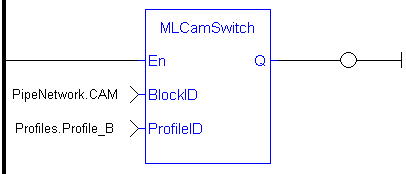
Function Block Diagram
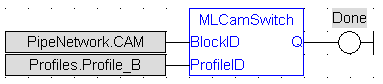
 [Top]
[Top]






