Sequential Function Chart (SFC) Editor
![]() "Sequential function chart"
It can be used to program processes that can be split into steps.
The main components of SFC are:
- Steps with associated actions
- Transitions with associated logic conditions
- Directed links between steps and transitions Editor is a powerful graphical tool that enables you to enter and manage Sequential Function
"Sequential function chart"
It can be used to program processes that can be split into steps.
The main components of SFC are:
- Steps with associated actions
- Transitions with associated logic conditions
- Directed links between steps and transitions Editor is a powerful graphical tool that enables you to enter and manage Sequential Function![]() A function calculates a result according to the current value of its inputs. A function has no internal data and is not linked to declared instances. Chart according to the IEC
A function calculates a result according to the current value of its inputs. A function has no internal data and is not linked to declared instances. Chart according to the IEC![]() "International Electrotechnical Commission"
IEC is a not-for-profit, non-governmental international standards organization that prepares and publishes International Standards for all electrical, electronic and related technologies 61131-3 standard. The editor supports advanced graphic features such as drag-and-drop, so that you can freely and rapidly arrange the elements of your diagram. It also supports automatic chart formatting when inserting or deleting items, and thus enables quick input using the keyboard.
"International Electrotechnical Commission"
IEC is a not-for-profit, non-governmental international standards organization that prepares and publishes International Standards for all electrical, electronic and related technologies 61131-3 standard. The editor supports advanced graphic features such as drag-and-drop, so that you can freely and rapidly arrange the elements of your diagram. It also supports automatic chart formatting when inserting or deleting items, and thus enables quick input using the keyboard.
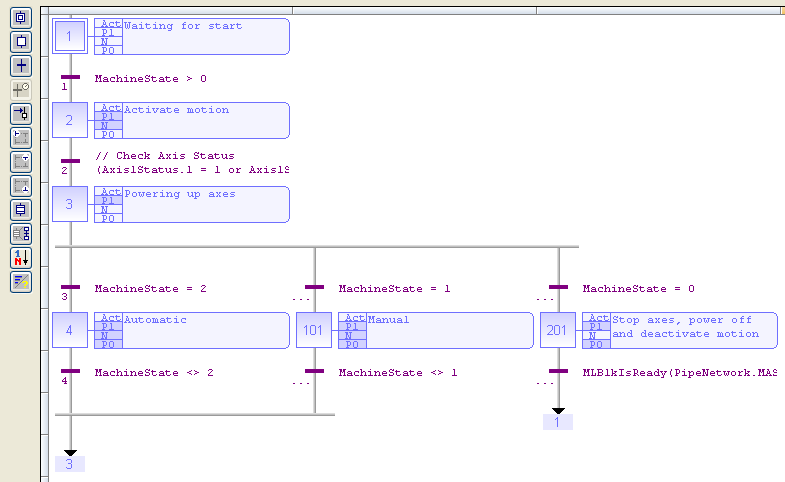
-
-
For each step, the cells referring to P1, N and P0 actions are colored when they are defined.
-
-
- To change the number of a step, transition or jump, select it and press the Ctrl+ENTER keys.
- Hit Spacebar on the main corner (on the left) of a ulergence or convergence, to set either double or single horizontal line style.
For more details on SFC language, also refer to Sequential Function Chart (SFC).






