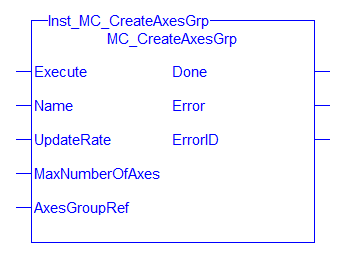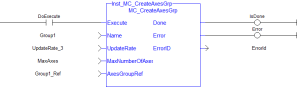![]()
![]()
 Function Block
Function Block![]() A function block groups an algorithm and a set of private data. It has inputs and outputs. - Create an axis group for coordinated motion.
A function block groups an algorithm and a set of private data. It has inputs and outputs. - Create an axis group for coordinated motion.
Inputs
|
Input |
Data Type |
Range |
Unit |
Default |
Description |
|---|---|---|---|---|---|
|
Execute |
BOOL |
0, 1 |
N/A |
No default |
On the rising edge |
|
Name |
STRING |
1 to 64 characters |
N/A |
No default |
Axes Group Name The string length is limited to 64 characters for optimal controller performance. |
|
UpdateRate |
UINT |
3, 9 |
N/A |
No default |
Update rate of the axes group.
|
|
MaxNumberOfAxes |
UINT |
2, 256 |
N/A |
No default |
The maximum number of axes that can be controlled by the group. |
|
AxesGroupRef |
No range |
N/A |
No default |
The axes group reference variable to be initialized with a reference to the new axes group. |
Outputs
|
Output |
Data Type |
Range |
Unit |
Description |
|---|---|---|---|---|
|
Done |
BOOL |
|
|
If TRUE, the command completed successfully. |
|
Error |
BOOL |
|
|
If TRUE, an error has occurred. |
|
ErrorID |
INT |
|
|
Indicates the error if the Error output is set to TRUE. See the table in PLCopen Function Block ErrorIDs. |
Remarks
- See Coordinated Motion, the top-level topic for Coordinated Motion.
- See Function Blocks - General Rules for more information about how inputs and outputs work.
- Calls to this function block are automatically generated when the application is compiled.
- Users should not manually call this function block.
- More than one axes group may be created and be active at the same time but each axis can only be a part of one group at a time.
Example: Valid Setup
AxesGroup1: Axis0, Axis1, Axis2
AxesGroup2: Axis3, Axis4
Example: Invalid Setup
AxesGroup1: Axis0, Axis1, Axis2
AxesGroup2: Axis2, Axis3, Axis4
The invalid setup is not allowed because Axis2 would be a part of two axes groups at the same time.
If an axis needs to be in more than one group, it can be removed from one and then added to another group. This is done using MC_RemAxisFromGrp and MC_AddAxisToGrp.
-
-
MC_CreateAxesGrp must be called between MLMotionInit and MLMotionStart.
Figure 6-117: MC_CreateAxesGrp
FBD Language Example
FFLD Language Example
IL Language Example
BEGIN_IL"Instruction List" This is a low-level language and resembles assemblyCAL Inst_MC_CreateAxesGrp1(DoExecute, 'Group1', UpdateRate_3, MaxAxes, Group1_Ref)
END_IL
ST Language Example
Inst_MC_CreateAxesGrp( DoExecute, 'Group1', UpdateRate_3, MaxAxes, Group1_Ref);
See Also