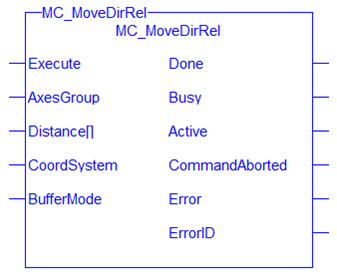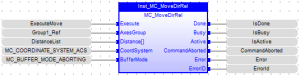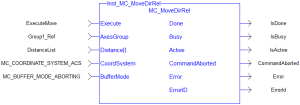![]()
![]()
 Function Block
Function Block![]() A function block groups an algorithm and a set of private data. It has inputs and outputs. - Commands movement of an axes group to a relative position regardless of path.
A function block groups an algorithm and a set of private data. It has inputs and outputs. - Commands movement of an axes group to a relative position regardless of path.
Inputs
|
Input |
Data Type |
Range |
Unit |
Default |
Description |
|---|---|---|---|---|---|
|
Execute |
BOOL |
0, 1 |
N/A |
No default |
On the rising edge |
|
AxesGroup |
No range |
N/A |
No default |
Reference to an axes group. |
|
|
Distance[] |
LREAL |
0, Number of axes in group - 1 |
N/A |
No default |
An array containing the distance for each axis in the group. |
|
CoordSystem |
SINT |
One of these enumeration values:
|
N/A |
No default |
The coordinate system used when commanding the direct relative move.
|
|
BufferMode |
SINT One of these enumeration values:
|
No range |
N/A |
No default |
Defines the chronological sequence of the function block relative to the previous block. See Buffer Modes for more information. |
Outputs
|
Output |
Data Type |
Range |
Unit |
Description |
|---|---|---|---|---|
|
Done |
BOOL |
|
|
If TRUE, the command completed successfully. |
|
Busy |
BOOL |
|
|
If TRUE, the function block is executing. |
|
Active |
BOOL |
|
|
If TRUE, the function block is controlling motion. |
|
CommandAborted |
BOOL |
|
|
If TRUE, the command was aborted by another function block. |
|
Error |
BOOL |
|
|
If TRUE, an error has occurred. |
|
ErrorID |
INT |
|
|
Indicates the error if Error output is TRUE. See the table in PLCopen Function Block ErrorIDs. |
Remarks
- See Coordinated Motion, the top-level topic for Coordinated Motion.
- See Function Blocks - General Rules for more information about how inputs and outputs work.
- When all motion has completed successfully, the axes group state is GroupStandby.
- MC_MoveDirRel commands a movement of an axes group to a relative position in the specified coordinate system regardless of how (on which path) the target position is reached.
-
-
- An error is returned if the group is in the GroupDisabled state.
- This function block does not have its own Acceleration, Deceleration, Velocity, and Jerk
 In physics, jerk is the rate of change of acceleration; more precisely, the derivative of acceleration with respect to time arguments.
In physics, jerk is the rate of change of acceleration; more precisely, the derivative of acceleration with respect to time arguments. - These are set using MC_AxisSetDefaults.
- The maximum number of axes is set by the MaxNumberOfAxes input set in the MC_CreateAxesGrp function block.
-
-
- Circular motion is only supported for axes groups with only two attached axes.
- S-Curve motion is not currently supported.
- The Jerk input is currently ignored.
- S-Curve motion and the Jerk argument will be supported in a future release.
Figure 6-151: MC_MoveDirRel
FBD Language Example
FFLD Language Example
IL Language Example
BEGIN_IL "Instruction List"
This is a low-level language and resembles assembly
CAL Inst_MC_MoveDirRel( ExecuteMove, Group1_Ref, DistanceList, MC_COORDINATE_SYSTEM_ACS, MC_BUFFER_MODE_ABORTING )
END_IL
"Instruction List"
This is a low-level language and resembles assembly
CAL Inst_MC_MoveDirRel( ExecuteMove, Group1_Ref, DistanceList, MC_COORDINATE_SYSTEM_ACS, MC_BUFFER_MODE_ABORTING )
END_IL
ST Language Example
Inst_MC_MoveDirRel( ExecuteMove, Group1_Ref, DistanceList, MC_COORDINATE_SYSTEM_ACS, MC_BUFFER_MODE_ABORTING );
See Also