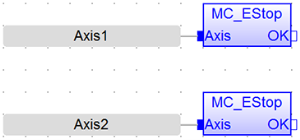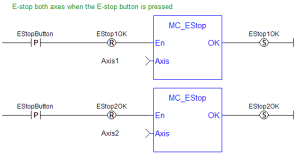![]()
 Function
Function![]() A function calculates a result according to the current value of its inputs. A function has no internal data and is not linked to declared instances. - Causes an emergency stop (E-stop).
A function calculates a result according to the current value of its inputs. A function has no internal data and is not linked to declared instances. - Causes an emergency stop (E-stop).
Inputs
|
Input |
Data Type |
Range |
Unit |
Default |
Description |
|---|---|---|---|---|---|
|
En |
BOOL |
0, 1 |
N/A |
No default |
A positive transition of this input causes an E-stop on the specified axis. |
|
Axis |
AXIS_REF |
1, 256 |
N/A |
No default |
The AXIS_NUM element of the AXIS_REF structure.
|
Outputs
|
Output |
Data Type |
Range |
Unit |
Description |
|---|---|---|---|---|
|
OK |
BOOL |
No range |
N/A |
Indicates the E-stop was executed. If an invalid Axis input was specified, this output is not energized and no E-stop is performed. |
Remarks
-
-
This function or function block returns cached data.
See Program a Multi-Core Controller for more information.
- See Function Blocks - General Rules for more information about how inputs and outputs work.
- Call MC_EStop to generate an emergency stop for an axis.
- Call MC_ResetError to reset the emergency stop.
- Actions of an E-stop:
- Stops motion interpolation.
- Clears all moves from the queue (active and next).
- Changes the axis state to ErrorStop.
- See PLCopen State Machine for more information.
- Request the drive to open the position loop and disable the drive.
- The E-stop remains in effect until the application calls MC_ResetError to reset the E-stop.
Figure 6-205: MC_EStop
FBD Language Example
FFLD Language Example
IL Language Example
Not available.
ST Language Example
(* MC_EStop ST"Structured text" A high-level language that is block structured and syntactically resembles Pascal example *)
ON EStopButton DO
MC_EStop( Axis1 );
MC_EStop( Axis2 );
END_DO;
See Also