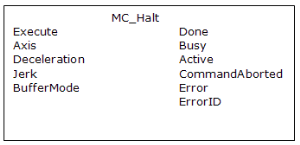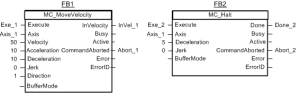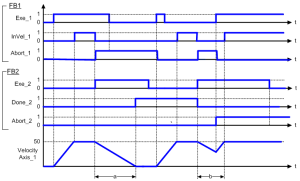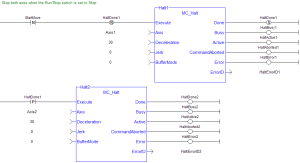![]()
 Function Block
Function Block![]() A function block groups an algorithm and a set of private data. It has inputs and outputs. - Decelerates an axis to zero velocity.
A function block groups an algorithm and a set of private data. It has inputs and outputs. - Decelerates an axis to zero velocity.
Inputs
|
Input |
Data Type |
Range |
Unit |
Default |
Description |
|---|---|---|---|---|---|
|
Execute |
BOOL |
0, 1 |
N/A |
No default |
On the rising edge |
|
Axis |
AXIS_REF |
1, 256 |
N/A |
No default |
Name of a declared instance of the AXIS_REF library function.
|
|
Deceleration |
LREAL |
No range |
User unit/sec2 |
No default |
Trapezoidal: Deceleration rate. S-curve: Unused. See S-curve and Trapezoidal Acceleration / Deceleration for more information. |
|
LREAL |
No range |
User unit/sec3 |
No default |
Trapezoidal: 0 (zero). S-curve: Constant jerk See S-curve and Trapezoidal Acceleration / Deceleration for more information. |
|
|
BufferMode |
SINT |
0, 5 |
N/A |
No default |
|
Outputs
|
Output |
Data Type |
Range |
Unit |
Description |
|---|---|---|---|---|
|
Done |
BOOL |
No range |
N/A |
Indicates the move completed successfully. |
|
Busy |
BOOL |
No range |
N/A |
High from the moment the Execute input goes high until the time the move is ended. |
|
Active |
BOOL |
No range |
N/A |
Indicates this move is the Active move. |
|
CommandAborted |
BOOL |
No range |
N/A |
Indicates the move was aborted. |
|
Error |
BOOL |
No range |
N/A |
Indicates either:
|
|
ErrorID |
INT |
No range |
N/A |
Indicates the error if the Error output is set to TRUE. See PLCopen Function Block ErrorIDs for more information. |
Remarks
-
- This function block starts a motion-related action and stores data for calculations and error checking.
See Call Function Blocks Multiple Times in the Same Cycle if using a dual-core controller.
- See Function Blocks - General Rules for more information about how inputs and outputs work.
- It is a queued single-axis move.
- The move is complete when the axis reaches zero velocity.
- It is typically used with Abort at the BufferMode input to terminate a move.
- See MC_Stop to execute a stop that cannot be aborted.
- See Main for more information about how this function is used in the Hole punch project.
Figure 6-222: MC_Halt
Time Diagram
This example shows the behavior in combination with a MC_MoveVelocity.
- A rotating axis is ramped down with FB2 MC_Halt.
- Another motion command overrides the MC_Halt command.
- MC_Halt allows this, in contrast to MC_Stop.
- The axis can accelerate again without reaching standstill.
Figure 6-223: Time Diagrams: First and Second FBs
Figure 6-224: Time Diagram
FBD Language Example
Not available.
FFLD Language Example
IL Language Example
Not available.
ST Language Example
(* MC_Halt ST example *)
Inst_MC_Halt( HaltReq, Axis1,100.0, 100.0, 0 );
//Inst_MC_Halt is an instance of MC_halt function block
HaltComplete := Inst_MC_Halt.Done; //store Done output into user defined variable
See Also