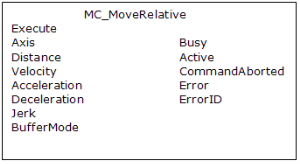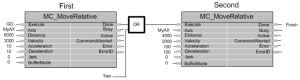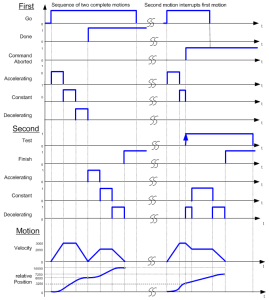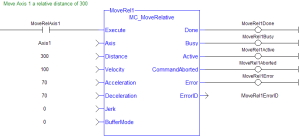Function Block
Function Block![]() A function block groups an algorithm and a set of private data. It has inputs and outputs. - Performs a single-axis move for a specified distance to perform incremental motion.
A function block groups an algorithm and a set of private data. It has inputs and outputs. - Performs a single-axis move for a specified distance to perform incremental motion.
Inputs
|
Input |
Data Type |
Range |
Unit |
Default |
Description |
|---|---|---|---|---|---|
|
Execute |
BOOL |
0, 1 |
N/A |
No default |
On the rising edge |
|
Axis |
AXIS_REF |
1, 256 |
N/A |
No default |
Name of a declared instance of the AXIS_REF library function.
|
|
Distance |
LREAL |
No range |
User units |
No default |
Distance. |
|
Velocity |
LREAL |
No range |
User unit/sec |
No default |
|
|
Acceleration |
LREAL |
No range |
User unit/sec2 |
No default |
Trapezoidal: Acceleration rate. S-curve: Maximum acceleration. See S-curve and Trapezoidal Acceleration / Deceleration for more information. |
|
Deceleration |
LREAL |
No range |
User unit/sec2 |
No default |
Trapezoidal: Deceleration rate. S-curve: Unused. See S-curve and Trapezoidal Acceleration / Deceleration for more information. |
|
LREAL |
No range |
User unit/sec3 |
No default |
Trapezoidal: 0 (zero). S-curve: Constant jerk See S-curve and Trapezoidal Acceleration / Deceleration for more information. |
|
|
BufferMode |
SINT |
0, 5 |
N/A |
No default |
|
Outputs
|
Output |
Data Type |
Range |
Unit |
Description |
|---|---|---|---|---|
|
Done |
BOOL |
No range |
N/A |
Indicates the move completed successfully. |
|
Busy |
BOOL |
No range |
N/A |
High from the moment the Execute input goes high until the time the move is ended. |
|
Active |
BOOL |
No range |
N/A |
Indicates this move is the Active move. |
|
CommandAborted |
BOOL |
No range |
N/A |
Indicates the move was aborted. |
|
Error |
BOOL |
No range |
N/A |
Indicates either:
|
|
ErrorID |
INT |
No range |
N/A |
Indicates the error if Error output is TRUE. See PLCopen Function Block ErrorIDs for more information. |
Remarks
-
- This function block starts a motion-related action and stores data for calculations and error checking.
See Call Function Blocks Multiple Times in the Same Cycle if using a dual-core controller.
- See Function Blocks - General Rules for more information about how inputs and outputs work.
- See Main for more information about how this function is used in the Hole punch project.
Figure 6-234: MC_MoveRelative
Time Diagram
These images show two examples of the combination of two relative move Function Blocks (FBs).
- The left part of the diagram illustrates when the second FB is called after the first one.
- If the first reaches the commanded position of 6000, and the velocity is 0 (zero), the output Done causes the second FB to move to the distance 10000.
- The right part of the diagram illustrates when the second move FB starts the execution while the first FB is still executing.
- The first motion is interrupted and aborted by the Test signal during the constant velocity of the first FB.
- The second FB adds on the actual position of 3250 the distance 4000 and moves the axis to the resulting position of 7250.
Figure 6-235: Time Diagrams: First and Second FBs
Figure 6-236: Time Diagram
FBD Language Example
Not available.
FFLD Language Example
IL Language Example
Not available.
ST Language Example
(* MC_MoveRelative ST example *)
Inst_MC_MoveRelative( MovRelReq, Axis1, 10.0, 200.0,150.0, 150.0, 0,0 );
MovRelDone := Inst_MC_MoveRelative.Done; //store Done output into user defined variable
See Also