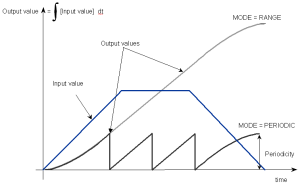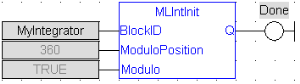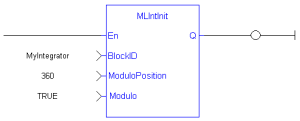MLIntInit
![]()
 Function
Function![]() A function calculates a result according to the current value of its inputs. A function has no internal data and is not linked to declared instances. - Initializes an integrator object.
A function calculates a result according to the current value of its inputs. A function has no internal data and is not linked to declared instances. - Initializes an integrator object.
Inputs
|
Input |
Data Type |
Range |
Unit |
Default |
Description |
|---|---|---|---|---|---|
|
BlockID |
DINT |
-2147483648 to 2147483647 |
N/A |
No default |
ID number of a created Pipe Block. |
|
ModuloPosition |
LREAL |
No range |
User units |
360.0 |
Output ModuloPosition of Integrator object. |
|
Modulo |
BOOL |
0, 1 |
N/A |
TRUE |
TRUE when mode is modulo. Modulo mode adapts the output values according to the ModuloPosition (modulo). |
Outputs
|
Output |
Data Type |
Range |
Unit |
Description |
|---|---|---|---|---|
|
Default (.Q) |
BOOL |
|
|
Returns TRUE if the Integrator object is initialized. See Pipe Network - General Rules for more information. |
Remarks
- The function block is automatically called if an Integrator Block is added to the Pipe Network.
- User-defined settings are entered in the Pipe Blocks Properties screen.
- The Integrator object can operate in modulo or not modulo mode.
- While in modulo mode, the output values are adapted according to the entered ModuloPosition value.
-
-
Integrator objects are normally created in the Pipe Network using the graphical engine.
You do not have to add MLIntInit function blocks to their programs.
Parameters are entered directly in pop-up windows.
The code is automatically added to the current project.
FBD Language Example
FFLD Language Example
IL Language Example
Not available.
ST Language Example
//Initiate an Integrator Pipe Block named “MyIntegrator” with a Modulo of 360
MLIntInit(MyIntegrator, 360.0, true );
See Also