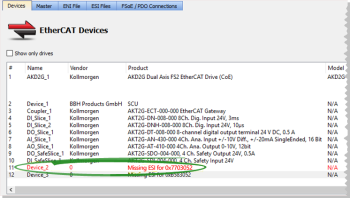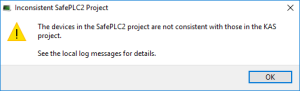Troubleshooting KAS-IDE and SafePLC2
Following are several situations you may encounter when you are setting up a KAS project involving SafePLC2.
EtherCAT![]() ***EtherCAT is an open, high-performance Ethernet-based fieldbus system. The development goal of EtherCAT was to apply Ethernet to automation applications which require short data update times (also called cycle times) with low communication jitter (for synchronization purposes) and low hardware costs devices which are missing ESI files will be identified in the KAS-IDE
***EtherCAT is an open, high-performance Ethernet-based fieldbus system. The development goal of EtherCAT was to apply Ethernet to automation applications which require short data update times (also called cycle times) with low communication jitter (for synchronization purposes) and low hardware costs devices which are missing ESI files will be identified in the KAS-IDE![]() "Integrated development environment"
An integrated development environment is a type of computer software that assists computer programmers in developing software.
IDEs normally consist of a source code editor, a compiler and/or interpreter, build-automation tools, and a debugger’s EtherCAT Devices tab.
"Integrated development environment"
An integrated development environment is a type of computer software that assists computer programmers in developing software.
IDEs normally consist of a source code editor, a compiler and/or interpreter, build-automation tools, and a debugger’s EtherCAT Devices tab.
If a Safety device is added to a SafePLC2 project and the KAS-IDE’s ESI library does not have a corresponding ESI file for the device, then the Local log messages will indicate a problem with device creation. For example:
WARNING | Slave creation failed while trying to retrieve slave default
WARNING | Device_2: Slave creation failed while trying to retrieve slave default Init Commands
WARNING | Device_2: Slave creation failed while trying to get Distributed Clock(DC) details
WARNING | Slave creation failed while trying to retrieve slave default PDOs
Avoid Error: Add all Safety devices from the KAS-IDE, including their ESI files, and then launch SafePLC2 from the KAS-IDE project tree. SafePLC2 will automatically read the Safety device topology from the KAS-IDE.
Error Correction: Use the KAS-IDE’s EtherCAT-> ESI Files tab to add the ESI files for the missing devices.
If a SafePLC2 project file is imported into a KAS project, the KAS-IDE will check the incoming Safety project’s EtherCAT topology. Importing the project will fail If there is a topology mismatch and the Local logs will identify the mismatched nodes.
Example 1
ERROR | SafePLC2 topology parser: device #1 - SafeModule #1 - ConnectsTo element - KAS ID 0 does not match that of the device with SafePLC2 ID 1 - 4
ERROR | SafePLC2 topology parser: device #1 - SafeModule #2 - ConnectsTo element - KAS ID 0 does not match that of the device with SafePLC2 ID 1 - 4
ERROR | SafePLC2 topology parser: device #1 - SafeModule #3 - ConnectsTo element - KAS ID 8 does not match that of the device with SafePLC2 ID 3 - 9
ERROR | SafePLC2 topology parser: device #1 - SafeModule #4 - ConnectsTo element - KAS ID 9 does not match that of the device with SafePLC2 ID 4 - 8
ERROR | SafePLC2 topology parser: device #2 - the EtherCAT ID of the device with KAS ID 4 does not match that of "DI_Slice_2"
ERROR | SafePLC2 topology parser: device #3 - SafePLC2 ID (3) does not match that of "DI_SafeSlice_1" (4)
ERROR | SafePLC2 topology parser: device #3 - the EtherCAT ID of the device with KAS ID 9 does not match that of "DI_SafeSlice_1"
ERROR | SafePLC2 topology parser: device #4 - SafePLC2 ID (4) does not match that of "DO_SafeSlice_1" (3)
ERROR | SafePLC2 topology parser: device #4 - the EtherCAT ID of the device with KAS ID 8 does not match that of "DO_SafeSlice_1"
Example 2
ERROR | SafePLC2 topology parser: device #1 - no device with identifier 11
ERROR | SafePLC2 topology parser: device #2 - no device with identifier 10
ERROR | SafePLC2 topology parser: device #3 - no device with identifier 18
ERROR | SafePLC2 topology parser: device #4 - no device with identifier 19
-
- Any pre-existing SafePLC2 project inside the KAS project will be retained if importing the SafePLC2 project fails.
Error Correction: Import the SafePLC2 project to the matching .kas project that was originally exported to SafePLC2.
When compiling, the KAS-IDE checks to ensure the FSoE address is unique. A compiler warning message is generated if the address is not unique. For example:
EtherCAT: Warning: FSoE address 101 is duplicated for the following devices: AKD2G_1, DI_SafeSlice_1, DO_SafeSlice_1
Error Correction
- Change the FSoE address of the devices and set them to be unique to the network.
Refer to the device installation manual for setting the FSoE address.
- Rescan the EtherCAT network and repeat the steps described in Working with SafePLC2 Projects.
The compiler will generate warnings if the FSoE / PDO![]() PDO is a type of protocol frame used in some fieldbuses. A PDO contains one or more object dictionary entries, which define the application data transferred between devices. Connections defined by the Safety device topology from the SafePLC2 project do not match the EtherCAT Safety device topology defined by the KAS-IDE. For example:
PDO is a type of protocol frame used in some fieldbuses. A PDO contains one or more object dictionary entries, which define the application data transferred between devices. Connections defined by the Safety device topology from the SafePLC2 project do not match the EtherCAT Safety device topology defined by the KAS-IDE. For example:
< compiler messages go here! >
Avoid Error: Scan and discover all physical EtherCAT Safety devices from the KAS-IDE before launching SafePLC2 from the KAS-IDE Project tree. SafePLC2 will automatically read the Safety device topology from the KAS-IDE.
Error Correction: Use the KAS-IDE’s EtherCAT-> Scan Devices to discover and associate the physical Safety devices that are expected by the SafePLC2 project.