Create a Program
Once the project has been created and the EtherCAT![]() ***EtherCAT is an open, high-performance Ethernet-based fieldbus system. The development goal of EtherCAT was to apply Ethernet to automation applications which require short data update times (also called cycle times) with low communication jitter (for synchronization purposes) and low hardware costs devices have been defined, a program may be created.
***EtherCAT is an open, high-performance Ethernet-based fieldbus system. The development goal of EtherCAT was to apply Ethernet to automation applications which require short data update times (also called cycle times) with low communication jitter (for synchronization purposes) and low hardware costs devices have been defined, a program may be created.
-
-
The KAS-IDE
 "Integrated development environment"
An integrated development environment is a type of computer software that assists computer programmers in developing software.
IDEs normally consist of a source code editor, a compiler and/or interpreter, build-automation tools, and a debugger programming environment provides language dedicated editors for:
"Integrated development environment"
An integrated development environment is a type of computer software that assists computer programmers in developing software.
IDEs normally consist of a source code editor, a compiler and/or interpreter, build-automation tools, and a debugger programming environment provides language dedicated editors for:
- Right-click the Programs item in the project tree and select the language to use.
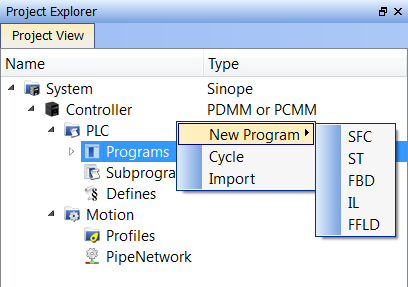
- Name the program.
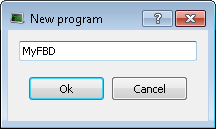
- Click Ok to create the program and open the language-specific editor.
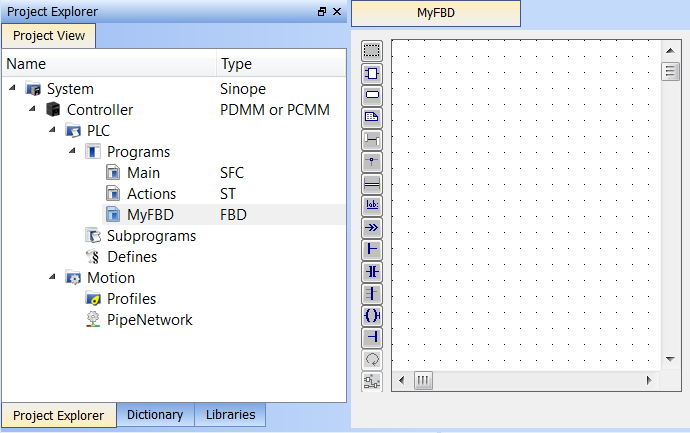
The empty program is ready for you to add functions and function blocks.
Other information you may need to complete your program includes:
- Overview: Create Variables
- Overview: Create and/or Call Functions & Function Blocks
- Overview: Using Constants
- Overview: Map Input & Output to Variables
See IEC 61131-3 Editors in the Programs: Structure and Syntax section for more in-depth information on the programming languages.






