Plug a Probe from the Dictionary
A probe (variable) can be directly plugged or mapped to the Oscilloscope from the Dictionary:
- In the Dictionary, right-click on the variable
- In the menu, select the Map to Oscilloscope channel … command
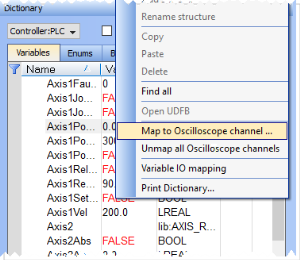
-
-
This command is enabled if the variable Data Types is eligible for the softscope, as long as they are not in a UDFB instance.
- Define the probe parameters.
There is a difference depending upon whether you selected a Pipe Network probe or a PLC "Programmable Logic Controller"
A Programmable Logic Controller, PLC, or Programmable Controller is a digital computer used for automation of industrial processes, such as control of machinery on factory assembly lines.
Used to synchronize the flow of inputs from (physical) sensors and events with the flow of outputs to actuators and events probe.
"Programmable Logic Controller"
A Programmable Logic Controller, PLC, or Programmable Controller is a digital computer used for automation of industrial processes, such as control of machinery on factory assembly lines.
Used to synchronize the flow of inputs from (physical) sensors and events with the flow of outputs to actuators and events probe.
With Pipe Network variables, select which Data point is being used.
PLC variables may require navigation within the group to find the correct item.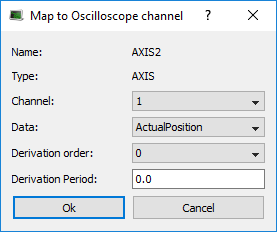
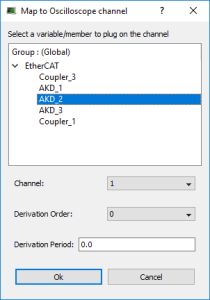
-
-
To enable the Plug on channel… dialog box, the KAS-IDE
 "Integrated development environment"
An integrated development environment is a type of computer software that assists computer programmers in developing software.
IDEs normally consist of a source code editor, a compiler and/or interpreter, build-automation tools, and a debugger must be connected to the device first!
"Integrated development environment"
An integrated development environment is a type of computer software that assists computer programmers in developing software.
IDEs normally consist of a source code editor, a compiler and/or interpreter, build-automation tools, and a debugger must be connected to the device first!
Figure 5-56: Plugging a Probe from the Dictionary
Figure 5-57: Associating a Pipe Network (left) and PLCopen (right) variable to a Channel.
|
Field |
Description |
|---|---|
|
Channel |
Channel's number where the variable has to be plugged |
|
Data |
Desired variable information to show (the list depends on the type of Pipe Block. See Pipe Block Descriptions for more information. |
|
Derivation Order |
Performs a derivation of the measurement of the selected variable. If this value is different from 0 (zero), the derived value of the selected order is shown on the selected channel. |
|
Derivation Period |
Specifies the modulo period for a periodic variable to remove spikes in the display of derivative orders greater than zero. The value entered should either be 0.0 (No Modulo) or the Modulo Period (e.g., 360.0). |
|
Name |
Variable's name. |
|
Type |
Variable's type. |






