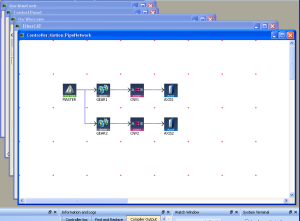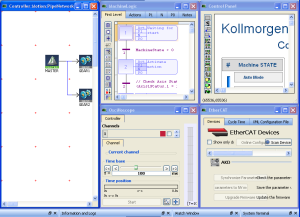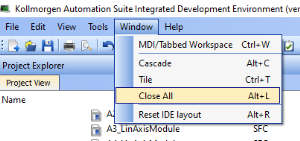Window menu
|
Command |
Shortcut |
Description |
|---|---|---|
|
Ctrl+W |
||
|
Alt+C |
Re-arrange all workspace children windows in cascade mode. |
|
|
Alt+T |
Re-arrange all workspace children windows in tile mode. |
|
|
Close All |
Alt+L |
|
|
Alt+R |
This option resets widgets to their default location and visibility. If an item is hidden or floating, it is made visible and returned to its default position. These interface items are affected by this option: |