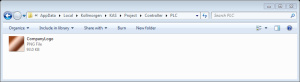Graphic Objects
These are the available basic objects you can insert in your graphics.

A collection of basic drawings is available. Each object can be either static, or linked to a variable used to enable its visibility (show/hide).
Properties
Bitmap file (BMP, GIF, JPG) can be inserted in the graphic area.
Properties:
- Background color
- Background mode
- Bitmap display mode
- Bitmap pathname
- Border color
- Border size
- Border style
- Font name
- Font size
- Identifier
- Text
- Text color
- Text mode
-
Large bitmaps are time-consuming during animation and can lead to poor performance, mainly if they have the "STRETCH" display mode or the "TRANS" (transparent) background mode.
-
-
Graphics need to be made portable with a project, otherwise the KAS-IDE
 "Integrated development environment"
An integrated development environment is a type of computer software that assists computer programmers in developing software.
IDEs normally consist of a source code editor, a compiler and/or interpreter, build-automation tools, and a debugger attempts to point to the original location of the graphic files.
"Integrated development environment"
An integrated development environment is a type of computer software that assists computer programmers in developing software.
IDEs normally consist of a source code editor, a compiler and/or interpreter, build-automation tools, and a debugger attempts to point to the original location of the graphic files. To make graphics portable, copy them to
C:\Users\[user folder]\AppData\Local\Kollmorgen\Project\Controller\PLC.
After this the graphics are a part of the .KAS file.
![]()
Scales are static drawings representing an X or Y axis, generally used to document other objects such as trend charts or bargraphs.
Properties:
![]()
Static, animated or edit text boxes are available for displaying / forcing
variables. For edit boxes at runtime![]() In computer science, runtime (or run-time) describes the operation of a computer program, the duration of its execution, from beginning to termination (compare compile time).
Within KAS, runtime also refers to the virtual machine that manage the program written in a computer language while it is running, double-click on the object to enter the
value and then hit ENTER to validate the input.
In computer science, runtime (or run-time) describes the operation of a computer program, the duration of its execution, from beginning to termination (compare compile time).
Within KAS, runtime also refers to the virtual machine that manage the program written in a computer language while it is running, double-click on the object to enter the
value and then hit ENTER to validate the input.
Properties:

Buttons, switches and 2-state displays are used for control or display of a Boolean variable.
Properties:

Analog buttons are used for setting the value of an integer or real variable. The mouse is used for setting the value.
Properties:
![]()
Bargraphs are rectangles filled according to the value of an analog variable. Bargraphs can be horizontal or vertical.
Properties:
![]()
Charts enable the tracing of a variable as with an oscilloscope.
Properties:
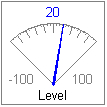
Analog meters provide a graphical display of an analog value.
Properties:
![]()
Sliders are used for entering an analog value with a horizontal or vertical mouse driven cursor.
Properties:

Digital meters (digits) display the value of a variable with the same aspect as a digital clock.
Properties:
![]()
Links are mouse-driven hyperlinks that are used as shortcuts to open another graphic document. Using links enables the design of multi-page animated applications.
Properties:
Connection status is a box actuated with the current status of the connection and the connected runtime application. It is mainly dedicated to diagnostic.
Properties:
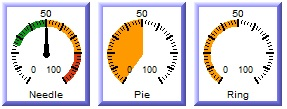
Analog view meter.
Properties:
- Background color
- Background mode
- Border color
- Border size
- Border style
- Data color
- Data format
- Font name
- Font size
- Identifier
- Maximum value
- Minimum value
- Nb divisions (main)
- Nb divisions (small)
- Needle color
- Spying delay
- Title
- Title color
- Title placement
- Variable symbol
Other Properties:
- Needle aspect: defines how the dynamic area must be shown (see bitmaps)
- Background bitmap: optional bitmap to be displayed as background
- Needle X/Y position: start position from the center of the image (percents)
- Needle size: needle with (percents)
- Needle angle: angles for min/max values in degrees
- Green color: color for the "low" range
- Green to: maximum "low" value
- Yellow color: color for the "medium" range
- Yellow to: maximum "medium value
- Red color: color for the "high" range
- Red to: maximum "high" value
- Value placement: where the text value should be drawn
- Set Gain/offset