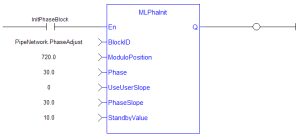MLPhaInit
![]()
 Function - Initializes a phaser Pipe Block.
Function - Initializes a phaser Pipe Block.
Inputs
|
Input |
Data Type |
Range |
Unit |
Default |
Description |
|---|---|---|---|---|---|
|
BlockID |
DINT |
-2147483648 to 2147483647 |
N/A |
No default |
ID name of a phaser function block in the Pipe Network. |
|
ModuloPosition |
LREAL |
No range |
User units |
No default |
Rollover position of the phaser block. |
|
Phase |
LREAL |
No range |
N/A |
No default |
Amount of phase adjustment. |
|
UseUserSlope |
BOOL |
FALSE, TRUE |
N/A |
No default |
Determines if the Max Slope or user-defined slope is used. |
|
PhaseSlope |
LREAL |
No range |
User unit/sec |
No default |
User-defined slope for making the phase adjustment. |
|
StandbyValue |
LREAL |
No range |
N/A |
No default |
This is the output from the Phaser Block, when the pipe is active, until the MLPhaWritePhase function is executed. |
Outputs
|
Input |
Data Type |
Range |
Unit |
Description |
|---|---|---|---|---|
|
Default (.Q) |
BOOL |
FALSE, TRUE |
N/A |
Returns TRUE if the function or function block is successfully executing. See Function - General Rules. |
Remarks
- Returns TRUE if the function succeeded.
- This function block is automatically called by the Pipe Network(MLPN_CREATE_OBJECTS) if a Phaser block is added to the Pipe Network.
- User-defined settings are entered in the Pipe Blocks Properties screen.
- The Phaser Pipe Block is assigned a Name, OUTPUT_PERIOD, PHASE, PHASE_SLOPE_TYPE, and STANDBY_VALUE.
FBD Language Example
FFLD Language Example
IL Language Example
Not available.
ST Language Example
//Initialize a Phaser Pipe Block named “PhaseAdjust” to a Modulo of 720, phase offset value of 30, use the Max Slope
MLPhaInit( PipeNetwork.PhaseAdjust , 720, 30, false, 30 , 10 );
See Also