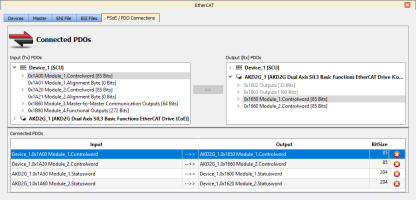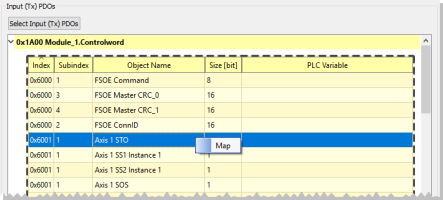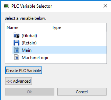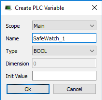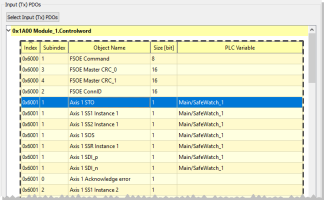Set Up a Variable to Monitor Safety Data
This example creates a variable used to monitor data from a safety device. The project for this example has a BBH SCU and an AKD2G.
- Connect the SCU and drive PDOs.
See FSoE / PDO Connections tab.While this step is optional, it is quite useful and will save you time and effort.
- Right-click (or double-click) an Input (Tx) PDOs object that will be monitored and select Map.
It is recommended that you use Tx PDOs as the source for a variable as they update every cycle, where Rx PDOs may not be current.
- Read-Only variables are the only ones that will be shown in the PLC Variable Selector.
Click Create PLC Variable.
In this case we are creating the variable inside of Main. - Define a variable by giving it a name, type, and optionally an initial value and click OK.
- The PLC Variable Selector now displays variable.
Click OK.
The variable is now assigned and available to monitor any object in the same Index:Subindex.