Controller Backup and Restore
The Backup and Restore functions are used to replicate a Kollmorgen controller.
The controller data is replicated on these storage devices:
- AKD PDMM and PCMM: SD card.
- PCMM2G: USB flash drive.
Backup
Backup is performed with one of these methods:
- Use the web server.
- This is recommended because it has functionality the button method does not offer (e.g., back up the drive data).
- See Backup and Restore from the Web server for more information.
- This is recommended because it has functionality the button method does not offer (e.g., back up the drive data).
- Use the B3 Menu Button on the front of the controller.
- See B3 Button Backup for more information.
- PCMM2G: Currently does not support controller backup using the B3 menu button.
-
-
For a complete backup of both the controller and drive, use the Web Server backup.
Restore
Restoring information to the controller is performed with one of these methods. Both methods restore the controller (and AKD PDMM drive) with whatever was saved to the SD card.
- Use the web server.
- See Backup and Restore from the Web server for more information.
- Use the B3 button menu on the front of the controller.
- See B3 Button Restore for more information.
- PCMM2G: Currently does not support controller restore using the B3 menu button.
|
Backup & Restore What? |
AKD PDMM / PCMM To/From
|
AKD PDMM / PCMM To/From |
PCMM2G To/From
|
PCMM2G To/From |
|---|---|---|---|---|
|
Controller: Firmware |
|
|
|
|
|
Controller: Network Configuration |
|
|
|
|
|
Controller: PLC Application |
|
|
|
|
|
Controller: Retain Variables |
|
|
|
|
|
EtherCAT Devices: Network Topology |
|
|
|
|
|
EtherCAT Devices: AKD / AKD2G Drive Firmware |
|
|
|
|
|
EtherCAT Devices: AKD / AKD2G Drive Parameters |
|
|
|
|
‡ Restore only
Data Transfer
- The 7-segment display shows chasing light animation while the backup or restore is occurring.
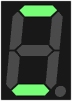 (repeats)
(repeats) - The Backup and Restore functions have an all-or-nothing behavior.
- AKD PDMM / PCMM: If there is no SD card inserted, not enough space on the card, or if files are missing, nothing is copied and the 7-segment display shows an error code.
- PCMM2G: If there is no USB flash drive inserted, not enough space on the USB, or if files are missing, nothing is copied and the 7-segment display shows an error code.
- If files already exist on the SD card or USB flash drive (in the backup directory), they are deleted and replaced with the new backup configuration files.
- The files on the controller are replaced with the SD card or USB flash drive files.
-
-
Do not modify the files on the SD card or USB flash drive.
This could result in the restore function failing.
-
-
If there are multiple backup configurations, you must use one SD card or USB flash drive per backup configuration.






