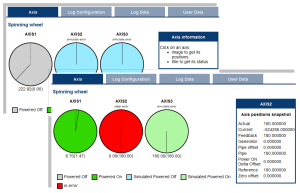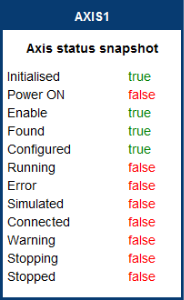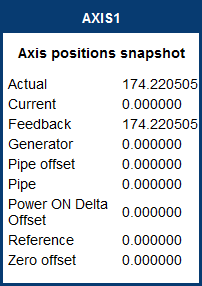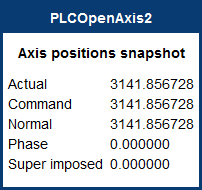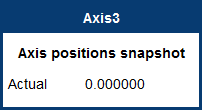Axis tab
You can view a visual representation of the motors from the Axis tab.
The axis wheels are visible after your application is started.
These items can be monitored from the display:
- Real and Simulated axes.
- Actual position with solid line and actual position value.
- Command position with the dotted line and (command position value) in parentheses.
- Axis State: Powered-off , Powered-On, or Error as well as Simulated Powered Off and ON.
- Identify the axes from the label, as defined by the axis name in your application.
- Axis status or positions snapshot.
Figure 1: Axis examples
|
Information that is available by clicking on the axis |
|||
|---|---|---|---|
|
Title |
Image (PN axis) |
Image (PLCopen axis) |
Image (digitizing axis) |
|
See Axis Pipe Block. |
See Axis Parameters. |
||
Additionally, if an axis is in error, the error can be cleared by clicking the text below the axis title.