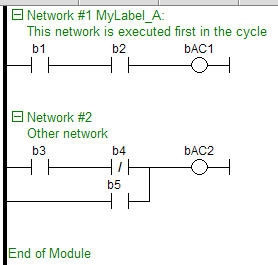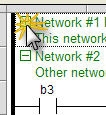FFLD Networks
A program is entered as a list of independent networks.
- Networks are executed sequentially from the top to the bottom.
- The head of a network is drawn on a full
row in the editor, grouping this information:
- The number of the network (from 1 to N)
- (Optional) A label name used as a target for jump operations.
- (Optional) A directive for Conditional Compiling.
- (Optional) A multiple line description (comment).
Header Row
No item can be put on a network header row.
- No line can go through it.
- The end of a program is marked with a special "End of module" row.
- Nothing can be inserted after this row.
- Double-click the header of a network to enter its label, directive (sometimes called pragma) and description.
- Network headers are green.
- They became blue when a directive is defined.
- See (➜ # 1, Conditional Compiling).
New Networks
New networks can be inserted on empty rows.
- When
a
network is selected, pressing <DEL> merges its content with the previous network.
- When the first network is selected, pressing <DEL> removes the network and all its contents.
- There cannot be two networks having the same label in a program.
- If this situation occurs in the case of a copy operation, you are prompted to either:
- Specify another label name for the new network.
- Remove the label on the new network.
- If this situation occurs in the case of a copy operation, you are prompted to either:
Collapse/expand a network with the minus/plus sign located next to the Network number in the header.