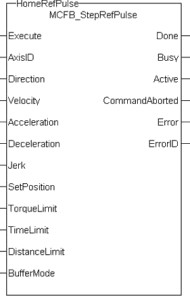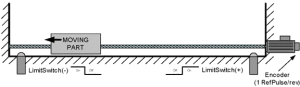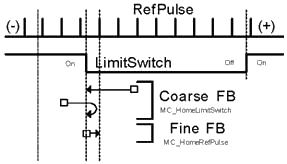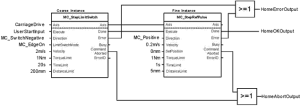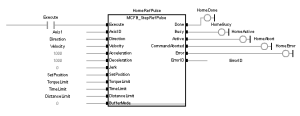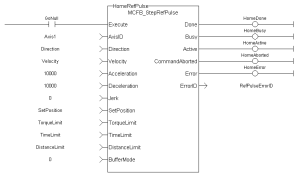![]()
 Function Block - Homing to a zero angle reference.
Function Block - Homing to a zero angle reference.
Inputs
|
Input |
Data Type |
Range |
Unit |
Default |
Description |
|---|---|---|---|---|---|
|
Execute |
BOOL |
FALSE, TRUE |
N/A |
No default |
Request the homing step procedure at the rising edge. |
|
AxisID |
AXIS_REF |
1 to 256 |
N/A |
No default |
Name of a declared instance of the AXIS_REF library function. See AXIS_REF Structure. |
|
Direction |
BOOL |
FALSE, TRUE |
N/A |
No default |
Defines the axis homing direction.
|
|
SwitchMode |
DINT |
0 to 3 |
N/A |
No default |
Switch state to complete homing.
|
|
Velocity |
LREAL |
No range |
User unit/sec |
No default |
Commanded velocity for the homing move. |
|
Acceleration |
LREAL |
No range |
User unit/sec2 |
No default |
Commanded acceleration for the homing move. |
|
Deceleration |
LREAL |
No range |
User unit/sec2 |
No default |
Commanded deceleration for the homing move. |
|
Jerk |
LREAL |
No range |
User unit/sec3 |
No default |
Commanded jerk for the homing move. If 0 (zero), trapezoidal acc/dec is used. |
|
SetPosition |
LREAL |
No range |
User units |
No default |
Value of the absolute position to be set when the homing move is done. |
|
TorqueLimit |
LREAL |
No range |
User units |
No default |
Maximum torque applied for the homing move.
|
|
TimeLimit |
TIME |
No range |
Sec |
No default |
Maximum time for homing move to complete.
|
|
DistanceLimit |
LREAL |
No range |
User units |
No default |
Maximum distance for homing move to complete.
|
|
BufferMode |
SINT |
0 to 5 |
N/A |
No default |
Define the homing move start action.
|
Outputs
|
Output |
Data Type |
Range |
Unit |
Description |
||||||||||||||
|---|---|---|---|---|---|---|---|---|---|---|---|---|---|---|---|---|---|---|
|
Done |
BOOL |
FALSE, TRUE |
N/A |
Indicates the move completed successfully. |
||||||||||||||
|
Busy |
BOOL |
FALSE, TRUE |
N/A |
High from the moment the Execute input goes high until the time the move is ended. |
||||||||||||||
|
Active |
BOOL |
FALSE, TRUE |
N/A |
Indicates this move is the Active move. |
||||||||||||||
|
CommandAborted |
BOOL |
FALSE, TRUE |
N/A |
Indicates the move was aborted. |
||||||||||||||
|
Error |
BOOL |
FALSE, TRUE |
N/A |
Indicates either:
|
||||||||||||||
|
ErrorID |
INT |
Enumerated |
N/A |
Indicates the error if the Error output is set to TRUE. Error identifier:
|
Remarks
- This function modifies actual position and sets to the SetPosition input value at the end.
- Performs homing by searching for Zero pulse in encoder.
- Also called Marker or Reference Pulse.
- The pulse appears once per encoder revolution.
- The advantage in using Reference Pulse for homing is the higher accuracy and precision achieved compared to traditional optical, mechanical, or magnetic sensors.
This image shows the function or function block I/O.
Figure 1: MCFB_StepRefPulse
Usage
- Home is commanded by the user in the designated homing direction at the selected or programmed Velocity.
- First occurrence of the Reference Pulse, Homing is finished.
- The Torque is limited.
- Time and Distance Limits can cause an error if exceeded.
Figure 2: MCFB_StepRefPulse Usage 1
Figure 3: MCFB_StepRefPulse Usage 2
- It is common that a first approach is performed against a mechanical sensor at higher velocity, and after a Reference Pulse, at a lower velocity.
- This is a traditional 2-Step homing (Coarse by external Switch in reverse and Fine by Reference Pulse in forward).
Figure 4: MCFB_StepRefPulse Usage 3
FBD Language Example
FFLD Language Example
IL Language Example
Not available.
Structured Text
PositiveDirection :=0;
Velocity :=10000.0;
SetPosition :=0.0;
TorqueLimit :=50.0;
TimeLimit :=T#10s;
DistanceLimit :=10000.0;
Inst_MCFB_StepRefPulse( True, Axis1, PositiveDirection, Velocity, 1000, 1000, 0, SetPosition, TorqueLimit, TimeLimit, DistanceLimit, 0 );
HomeComplete :=Inst_MCFB_StepRefPulse.Done;
HomeBusy :=Inst_MCFB_StepRefPulse.Busy;
HomeActive :=Inst_MCFB_StepRefPulse.Active;
HomeAborted :=Inst_MCFB_StepRefPulse.CommandAborted;
HomeError :=Inst_MCFB_StepRefPulse.Error;
HomeErrorID :=Inst_MCFB_StepRefPulse.ErrorID;
See Also