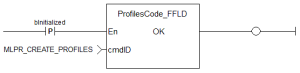ProfilesCode_FFLD - Special FFLD Function
![]()
 Function - Calls the Profiles Code Function Block in FFLD POUs.
Function - Calls the Profiles Code Function Block in FFLD POUs.
Inputs
|
Input |
Data Type |
Range |
Unit |
Default |
Description |
|---|---|---|---|---|---|
|
En |
BOOL |
0 to 1 |
N/A |
No default |
Request to initialize the Pipe Network. |
|
cmdID |
DINT |
N/A |
N/A |
No default |
Commands used to start and initialize the Pipe Network.
|
Outputs
|
Output |
Data Type |
Range |
Unit |
Description |
|---|---|---|---|---|
|
OK |
BOOL |
FALSE, TRUE |
N/A |
Returns TRUE when the function successfully executes. |
Remarks
- Internally, this function calls the Function Block ProfilesCode.
- This is a special function.
- It should only be used in applications that contain FFLD POUs that call ProfilesCode.
- To use this function, Profiles must be declared as a global variable in the dictionary.
- Calling this function instead of ProfilesCode in FFLD POUs eliminates this compile error that occurs after adding a new Profile to the project tree.
Controller:PLC:Main: NW1(1,14): ProfilesCode: Invalid block height
- The compile error is generated because the number of outputs on ProfilesCode can vary.
- This occurs after adding a new profile to the project tree.
- The ProfilesCode Function Block is not automatically updated in any FFLD POUs, reflecting the new outputs.
- You must manually update each ProfilesCode Function Block call in any FFLD POUs to correct this problem.
- If you use this function instead, you no longer need to manually update each ProfilesCode Function Block in FFLD.
-
-
The Pipe Network and PLCopen 2 Axis FFLD Application Templates are two examples of how to use this function.
See Pipe Network 2-Axes Template - FFLD or PLCopen 2-Axes Template - FFLD.
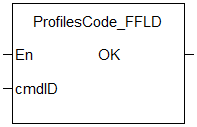
Figure 1: ProfilesCode_FFLD
FBD Language Example
Not available.
FFLD Language Example
IL Language Example
Not available.
ST Language Example
Not available.